
Dell™ Latitude™ X200 Service Manual
 |
NOTICE: Disconnect the computer and any attached devices from electrical outlets. |
 |
NOTICE: To avoid ESD, ground yourself by using a wrist grounding strap or by touching an unpainted metal surface on the computer. |
 |
NOTICE: Read "Preparing to Work Inside the Computer" before performing the following procedure. |
 |
NOTE: Each system board screw has an arrow beside it. |
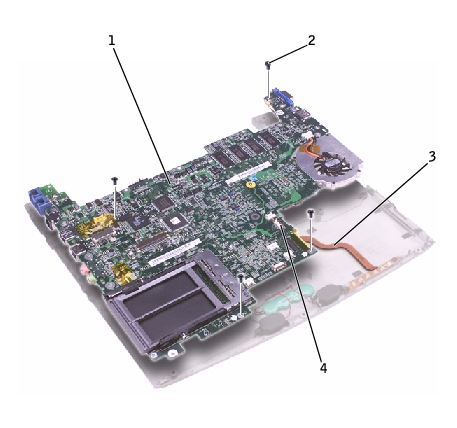
1 |
system board |
2 |
M2 x 4-mm screws (4) |
3 |
status light (LED) cable |
4 |
ZIF connector |
 |
NOTE: Route cables so that they will not be crimped or pinched when the complete assembly is put back together. |
 |
NOTE: After replacing the system board, enter the computer service tag sequence into the BIOS of the replacement system board. |