
Dell™ Latitude™ X200 Service Manual
 |
NOTICE: Disconnect the computer and any attached devices from electrical outlets. |
 |
NOTICE: To avoid ESD, ground yourself by using a wrist grounding strap or by touching an unpainted metal surface on the computer. |
 |
NOTICE: Read "Preparing to Work Inside the Computer" before performing the following procedure. |
Rubber grommets secure each screw to the hard drive so that you do not need to completely remove the screws.
 |
NOTE: Each hard drive screw has an arrow beside it. |
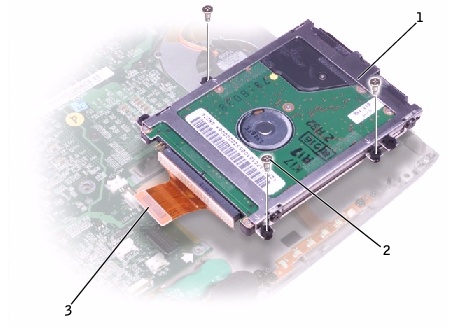
1 |
hard drive |
2 |
M2 x 5.5-mm screws (3) |
3 |
hard drive connector |