
Dell™ Latitude™ X200 Service Manual
 |
NOTICE: Disconnect the computer and any attached devices from electrical outlets. |
 |
NOTICE: To avoid ESD, ground yourself by using a wrist grounding strap or by touching an unpainted metal surface on the computer. |
 |
NOTICE: Read "Preparing to Work Inside the Computer" before performing the following procedure. |
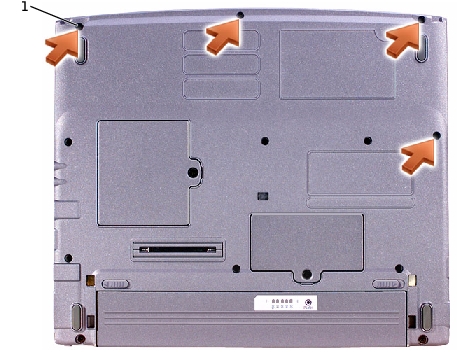
1 |
M2 x 4-mm screws (4) |
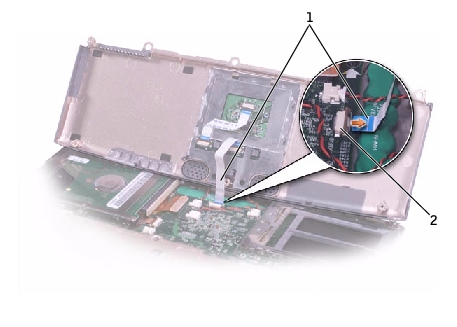
1 |
palm-rest flex cable |
2 |
ZIF connector |
To aid with proper flex cable connection, a blue locator line has been added near the end of the palm-rest flex cable. When replacing the palm-rest flex cable, press the cable into the connector until the blue line aligns with the system board and hold it steady while you snap the ZIF connector down. (The blue line may reappear after the connector is closed, which should not indicate a problem with the connection.)