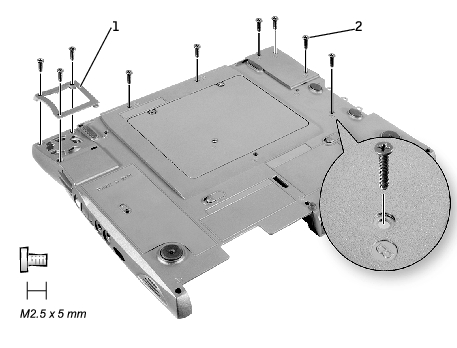Back to Contents Page
Dell™ Latitude™ C610/C510
Service Manual
 Removing the System Board
Removing the System Board
 Replacing the System Board
Replacing the System Board
The system board's BIOS chip contains the service tag sequence, which is also visible on a barcode label on the bottom of the computer. The replacement kit for the system board includes a CD that provides a utility for transferring the service tag sequence to the replacement system board.
 |
NOTICE: Disconnect the computer and any attached devices from electrical
outlets, and remove any installed batteries.
|
 |
NOTICE: To avoid ESD, ground yourself by using a wrist grounding strap or
by touching an unpainted metal surface on the computer.
|
- Remove the hard drive.
- Remove the keyboard.
- Remove the display assembly.
- Remove the palm rest.
- Remove the microprocessor thermal cooling assembly.
- Remove the microprocessor.
- Remove the modem, memory modules, and Mini PCI card.
- Turn the computer over, and remove the six M2.5 x 5-mm screws
labeled "circle B" that secure the system board to the bottom case.
- Remove the three M2.5 x 5-mm screws labeled "circle B" that secure
the fan guard to the bottom case.
System Board Screw Removal
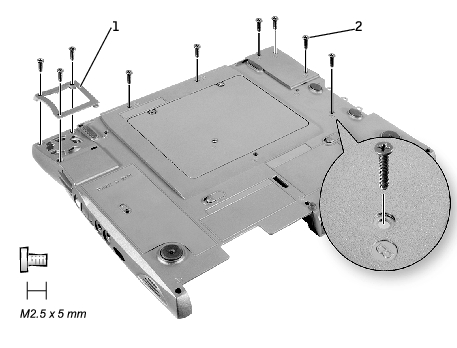
1 | fan guard |
2 | M2.5 x 5-mm screws (9) |
- Turn the computer over and remove the M2.5 x 5-mm screw, which is
labeled "circle B" with an arrow on the front center of the system board
by the battery connector (see "System Board Removal").
System Board Removal

- Remove the speakers from the bottom case.
- Pull the right side of the bottom case, next to the external headphone
and microphone connectors, away from the system board as you
simultaneously lift the front of the system board out and away from
the bottom case.
- Install the microprocessor on the replacement system board.
- Connect the right and left speakers to the replacement system board.
- Install the replacement system board.
- Insert the external microphone and headphone connectors
through the bottom case.
- Replace the six M2.5 x 5-mm screws, starting on the right side of
the bottom case (see "System Board Screw Removal").
- Replace the fan guard, inserting the tab into the bottom case, and
replace the three M2.5 x 5-mm screws (see "System Board Screw
Removal"). Replacing the screw opposite the tab first makes it
easier to insert and replace the other two screws.
- Replace the modem, the speaker assemblies, and the microprocessor
thermal cooling assembly that you removed from the old system board.
 |
NOTE: Be sure to route cables so that they will not be crimped or pinched
when the complete assembly is put back together.
|
- Replace the palm rest, the keyboard, the display assembly, and the hard
drive.
- Replace the module bay devices and any PC Cards or plastic blanks in
the PC Card slot.
- Insert the floppy disk or CD that accompanied the replacement
system board into the appropriate drive, and turn on the computer.
Follow the instructions on the screen.
 |
NOTE: After replacing the system board, be sure to enter the computer
service tag sequence into the BIOS of the replacement system board.
|
Back to Contents Page
 Removing the System Board
Removing the System Board