 Preparing to Work Inside the Computer
Preparing to Work Inside the ComputerDell™ Latitude™ C610/C510 Service Manual
 Preparing to Work Inside the Computer
Preparing to Work Inside the Computer

|
CAUTION: Before working inside your computer, read "Safety and EMC Instructions: Portable Computers" in your System Information Guide. |
 |
NOTICE: Only a certified service technician should perform repairs on your computer. Damage due to servicing that is not authorized by Dell is not covered by your warranty. |
 |
NOTICE: To avoid damaging the computer, perform the following steps before you begin working inside the computer. |
 |
NOTE: Make sure the computer is turned off and not in suspend-to-disk or hibernate mode. If you cannot shut down the computer using the computer operating system, press and hold the power button for 4 seconds. |
 |
NOTICE: To avoid damaging the system board, you must remove the main battery and secondary battery (if present) before you service the computer. |
The procedures in this manual require the following tools:

1 | back |
2 | right |
3 | front |
4 | left |
When you are removing and replacing components, photocopy the placemat as a tool to lay out and keep track of the screws. The placemat provides the number of screws and their sizes.
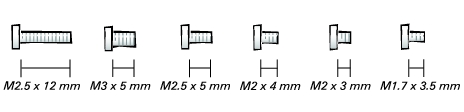
 |
NOTICE: When reinstalling a screw, you must use a screw of the correct diameter and length. Make sure that the screw is properly aligned with its corresponding hole, and avoid over tightening. |