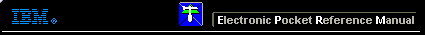 |

 IBM-AUSTRIA - PC-HW-Support 30 Aug 1999
IBM-AUSTRIA - PC-HW-Support 30 Aug 1999 |
Auto Setup for the PC
Auto Setup for the PC:
Check the operating system installed on your PC and go to the respective section.
NOTE:
- If your PC does not run with the setup option diskettes shipped with the monitor, refer to Quick Setup.
- Before you begin the auto setup for your PC:
- Make a backup copy of the setup option diskettes shipped with the monitor.
- Make sure the PC 5 video mode is set in the range of the
supported screen resolution shown in the table,
your PC's screen mode is not set in the range, adjust frequencies
to put it in the scan range specified in the operating manuals for
your PC or the operating system.
- Perform the auto setup for each screen mode you use.
Back to 
More INFORMATION / HELP is available at the IBM-HelpCenter
Please see the LEGAL - Trademark notice.
Feel free - send a  for any BUG on this page found - Thank you.
for any BUG on this page found - Thank you.
 for any BUG on this page found - Thank you.
for any BUG on this page found - Thank you.