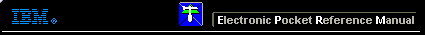 |

 IBM-AUSTRIA - PC-HW-Support 30 Aug 1999
IBM-AUSTRIA - PC-HW-Support 30 Aug 1999 |
IBM 9516-A03 Color LCD Display
IBM 9516-A03 Color LCD Display
 Safety Inspection
Safety Inspection
How to force the 9516 to FACTORY DEFAULT setup values
(All previously defined setup parameters will be lost)
- Power-Off the 9516 LCD-Display
- Press and hold both MINUS (-) buttons (brightness+contrast)
and Power-On the 9516 LCD-Display
(the Standby & Power - LED should start blink)
- Release both MINUS (-) buttons (brightness+contrast)
The 9516 factory-default setup values are now set and active.
General Checkout 
 Removal and Replacement Procedures
Removal and Replacement Procedures
 Specifications
Specifications
 Locations - Connecting the Interface Cables
Locations - Connecting the Interface Cables
 Parts Listing
Parts Listing
Back to 
More INFORMATION / HELP is available at the IBM-HelpCenter
Please see the LEGAL - Trademark notice.
Feel free - send a  for any BUG on this page found - Thank you.
for any BUG on this page found - Thank you.
 Safety Inspection
Safety Inspection Removal and Replacement Procedures
Removal and Replacement Procedures
 Locations - Connecting the Interface Cables
Locations - Connecting the Interface Cables
 for any BUG on this page found - Thank you.
for any BUG on this page found - Thank you.