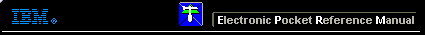 |

 IBM-AUSTRIA - PC-HW-Support 30 Aug 1999
IBM-AUSTRIA - PC-HW-Support 30 Aug 1999 |
Safety Inspection
 Safety Inspection
Safety Inspection
An IBM service representative must perform an IBM safety inspection on any IBM product:
- For which there is a question of safety.
- On which the customer has requested IBM per-call service and no IBM service has been
performed during past 3 month.
- As part of the alterations and attachments review on machines now on lease, rental, maintenance agreement, or per-call service.
NOTE: The inspection must be performed before the customer signs a Maintenance Agreement.
If the inspection shows that the level of safety for the IBM product is unacceptable, the owner must bring it up to an
acceptable level before IBM service can be provided. The owner is responsible for correcting any safety problem before IBM services the product.
Inspection Checklist
Perform this checklist before you set up.
- Turn off the display. Disconnect the power cord.
- Remove the covers.
- Check for feature or model changes and EC upgrades.
- Check for any obvious non-IBM alterations. Use good judgment as to the safety of
any non-IBM alterations. If safety hazards are present, contact your manager.
- Check that the electrostatic discharge (ESD) clamp is tight and correctly installed.
- Replace the covers tightly.
- Check that all covers and all other parts are not damaged and are installed correctly.
- Check that the specified power cord is used.
- Check that the power cord is not worn or frayed.
- Plug the power cord into the ac outlet and turn on the display.
Back to 
More INFORMATION / HELP is available at the IBM-HelpCenter
Please see the LEGAL - Trademark notice.
Feel free - send a  for any BUG on this page found - Thank you.
for any BUG on this page found - Thank you.
 Safety Inspection
Safety Inspection for any BUG on this page found - Thank you.
for any BUG on this page found - Thank you.