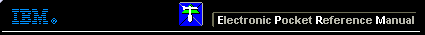 |

 IBM-AUSTRIA - PC-HW-Support 30 Aug 1999
IBM-AUSTRIA - PC-HW-Support 30 Aug 1999 |
Sample Applications
Sample Applications
Some optional devices provide small applications or sampler files.
These applications
demonstrate the capabilities of the device and serve
as software examples for programming the device.
Refer to the documentation supplied with the option for additional
information.
To configure the server for an ISA or EISA adapter:
- Read the documentation supplied with the adapter.
- Copy any files with the extension of .CFG
from the option diskette
to the EISA Configuration Diskette.
See 'Files' for important information about configuring
ISA adapters.
- Start the EISA Configuration Diskette (see 'Starting the EISA Configuration Diskette').
- Record the new configuration information
(see 'Recording EISA Configuration Settings').
- Save the new configuration settings to
the EISA Configuration Diskette and to the
nonvolatile random access memory (NVRAM) (see 'Starting the EISA Configuration Diskette').
- Set any jumpers or switches on the adapter.
- Install the adapter in the server.
More INFORMATION / HELP is available at the IBM-HelpCenter
Please see the LEGAL - Trademark notice.
Feel free - send a  for any BUG on this page found - Thank you.
for any BUG on this page found - Thank you.
 for any BUG on this page found - Thank you.
for any BUG on this page found - Thank you.