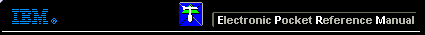 |

 IBM-AUSTRIA - PC-HW-Support 30 Aug 1999
IBM-AUSTRIA - PC-HW-Support 30 Aug 1999 |
Information Panel LED Assembly Removal
Information Panel LED Assembly Removal
Before you begin:
Read 'Safety Information'.
To remove the information panel LED assembly, do the
following:
- Remove the server door and trim bezels, see
'Server Door and Trim Bezels Removal'.
- Remove the top cover, see 'Top Cover Removal'.
- Remove the side covers, see
'Side Cover(s) Removal'
- Remove the door assembly, see 'Server Door and Trim Bezels Removal'
- Remove the information panel cover, see
'Information Panel Cover Removal'
- Disconnect the information panel LED assembly
cables.
- Remove the information panel LED assembly.
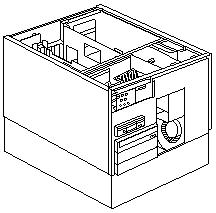
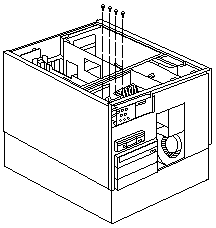
- Remove the information panel LED assembly
screws, then, remove the assembly.
More INFORMATION / HELP is available at the IBM-HelpCenter
Please see the LEGAL - Trademark notice.
Feel free - send a  for any BUG on this page found - Thank you.
for any BUG on this page found - Thank you.
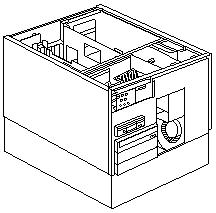
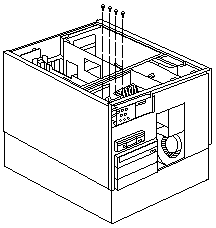
 for any BUG on this page found - Thank you.
for any BUG on this page found - Thank you.