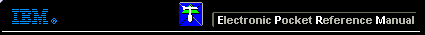 |

 IBM-AUSTRIA - PC-HW-Support 30 Aug 1999
IBM-AUSTRIA - PC-HW-Support 30 Aug 1999 |
Server Door and Trim Bezels Removal
Server Door and Trim Bezels Removal
Refer to the following illustration while you perform the
steps in this procedure.
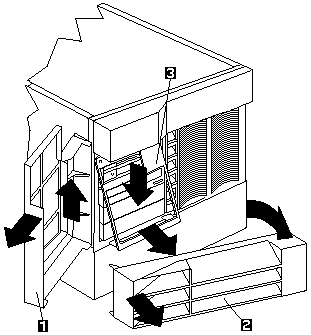
-1- Server door
-2- NetBAY3 bezel
-3- Media-bay trim bezel
To remove the server door:
- Unlock and open the server door -1-.
- Lift the server door up and off its hinges. Store the
door in a safe place.
To remove the NetBAY3 bezel (tower model only):
- Unlock the NetBAY3 bezel -2-.
- With the fingers on the ribbed area on the right side
of the NetBAY3 bezel -2-, grasp the right side of the
NetBAY3 bezel and pull it away from the pedestal.
- Unhook the left side of the bezel from the server.
Store the bezel in a safe place.
To remove the media-bay trim bezel:
- Release the two tabs at the bottom edge of the bezel
-3- and pull the bottom of the bezel slightly away
from the server.
- Pull the bezel down to release the two tabs at the top
edge of the bezel. Store the bezel in a safe place.
Back to 
More INFORMATION / HELP is available at the IBM-HelpCenter
Please see the LEGAL - Trademark notice.
Feel free - send a  for any BUG on this page found - Thank you.
for any BUG on this page found - Thank you.
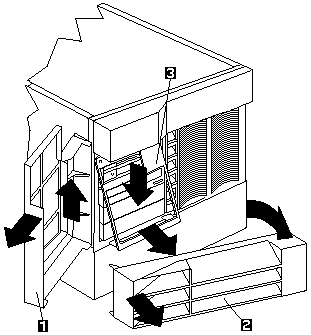
 for any BUG on this page found - Thank you.
for any BUG on this page found - Thank you.