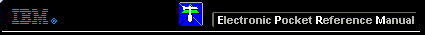 |

 IBM-AUSTRIA - PC-HW-Support 30 Aug 1999
IBM-AUSTRIA - PC-HW-Support 30 Aug 1999 |
RESOURCE CONFLICTS with shared INTERRUPTS running NETWARE
Subject: UPDATED RETAIN TIP: RESOURCE CONFLICTS WITH SHARED INTERRUPT
Updated PC Server / Netfinity server RETAIN TIP:
Record number: H123132
Device: D/T8640
Model: M
Hit count: UHC00097
Success count: USC0000
Publication code: PC50
Tip key:
Date created: O98/03/12
Date last altered: A98/06/16
Owning B.U.: USA
Abstract: RESOURCE CONFLICTS WITH SHARED INTERRUPTS RUNNING NETWARE
SYMPTOM:
Resource conflicts may result in (and are not limited to) any
of the following symptoms:
NetWare Abends, SCSI bus timeouts, drivers fail loading, Server
fails to service clients under high LAN and/or Hard Drive activity.
PROBLEM ISOLATION AIDS:
- The System is any PC Server / Netfinity server configured
with any supported version of Novell NetWare.
- The System is configured to share Interrupts across 2 or
more Disk subsystem Adapter/Controllers, LAN Adapters/
Controllers, or Communication Adapters.
- The System is configured to share ROM/RAM addresses across
Adapters/Controllers that are not designed to do so.
- The System is configured with PCI device(s) assigned interrupt 15.
Note: Some PCI/ISA Servers (310/315/325/330/5500) will
allocate interrupts and resources to PCI devices as needed
REGARDLESS of resources set in any ISA Adapter(s) IF those
resources are left "Available" (default) in the Systems "Legacy
Resources" table.
Note: The PCI/ISA Netfinity 3500 / 5500 will SHARE interrupts
across PCI Adapters/Controllers IF the CMOS Utility has the
"AUTOMATIC" (default) settings assigned to a PCI Adapter or
on-board Controller. In this case, the first interrupt
automatically assigned is IRQ15. The configuration of ISA
resources is the same as in the Server 310/315 and some 325 / 330.
Note: The PCI/EISA Server 300 WILL SHARE the interrupt assigned
to the PCI bus.
Note: The PCI/EISA Servers (325/330/704/7000) SHARE interrupts
across PCI Adapters/Controllers IF the CMOS Utility (SCU in the 704/7000) has the "AUTOMATIC" setting assigned to a PCI Adapter,
PCI Slot, or on-board Controller by default.
Note: A "AUTOMATIC" Setting will typically assign Interrupt 15
first, then other secondary interrupts second. IF there are more
devices than interrupts available, one interrupt will be
assigned to more than one device resulting in "sharing" of interrupts.
FIX:
Note: The Scope of this fix identifies the reduction/elimination
of sharing interrupts as well as isolating
interrupt 15 from use by Adapters/Controllers as they relate to Novell NetWare.
However, the need to configure all hardware properly
prior to installing Novell NetWare is essential and therefore
the instructions contained in this document should be followed
PRIOR to a Novell NetWare installation.
- Ensure that the Disk Subsystem(s), LAN Adapter(s), communication
Adapter(s) are not sharing interrupts.
- Set each Disk subsystem Adapter/Controller, LAN
Adapter/Controller, Communication Adapter to a specific interrupt whenever possible via:
- EISA Configuration Utility (300/320/325/330/520)
- SCU (704/7000)
- CMOS Setup Utility (325/330/3500/5500)
- On the ISA Adapter, and in the ISA Legacy
resource table in the CMOS Setup Utility
(310/315/325/330/3500/5500)
- Reference Diskette (500/720)
Note: IF a interrupt must be shared for reasons of
accommodating several Adapters/Controllers, then only
do so with on-board controllers OR Adapters of
identical model/mfg'r designed to do so and located on the
SAME bus. In such cases, whenever possible, avoid sharing
interrupts across Adapters that play primary service roles
such as primary LAN Adapter or Disk subsystem.
- Ensure that interrupt 15 is not allocated for use.
- Assign interrupt 15 to a dummy adapter via:
- The Legacy Resource table in the CMOS Setup Utility (310/315/325/330/3500/5500)
- The EISA Configuration Utility (300/320/520/325/330)
- The SCU (704/7000)
- Ensure that MCA Adapters are not using interrupt 15 via:
- The MCA Reference diskette (500/720)
- Ensure that PCI Adapters are not using interrupt 15 via:
- The MCA Reference diskette (720)
- The CMOS Setup Utility (300)
NOTE: BIOS Flash Updates to some Systems will return settings
to default. Be sure to keep a configuration backup when
possible or a configuration Log as identified in the System
Users Guide to recover the configuration after a System BIOS upgrade if required.
NOTE: It is suggested that Novell's latest fixpack 4 is
installed after initial installation of NetWare 4.11.
NOTE: Details with regards to the impact of using interrupt 15
as well as sharing interrupts on a NetWare Server are identified
(but not limited to) in Novell's TID #'s: 21620, 2906943, and 2924364.
COMPANION:
The following RETAIN Records provide Support and Service
information relative to the above Symptoms and NetWare:
H005765:NETWORK ERROR ON 8640 W/NOVELL AND 3COM ETHERNET ADAPTER.
H007138:PC SERVER 325/330 LOST HARDWARE INTERRUPT WITH NETWARE 3X/4X
H007813:SERVER 320 TRAPS WITH 8 PARITY SIMMS INSTALLED
H023369:SERVER 704 TRAPS OR HANGS DURING OS INSTALLATION
H123817:NETWARE 3X / 4X WILL NOT AUTO REGISTER >16MB OR >64MB
H126233:SERVER HANGS WITH CDROM AND NOVELL NETWARE
H13823 :NETWARE SERVER NMI PROBLEM DETERMINATION PROCEDURE
H132253:SYSTEM HANG DURING FILE TRANSFER W/IBM ETHERNET
H132289:SERVER HANGS WITH PCI SCSI ADAPTER INSTALLED
H132301:ECA002, 8642 100MHZ PROCESSOR FOR NETWARE SMP
H132489:NOVELL NETWARE LOST HARDWARE INTERRUPTS
H134622:NETWARE 3.12: LOST HARDWARE INTERRUPT
H134640:SERVER 720 (133MHZ OR 166MHZ) TRAPS OR HANGS
H137977:PC SERVER 704 ABEND DIVIDE BY ZERO EXCEPTION
H162681:SSA ADAPTER HANGS W/ 9.1GB DRIVES USING 32 BLOCK STRIPE STRIPE SIZE
H162688:MEMORY LEAKS/HANG W/ NETFINITY SERVICES AND ASMA W/NETWARE
Novell NetWare is a trademark of Novell Inc.
Back to 
More INFORMATION / HELP is available at the IBM-HelpCenter
Please see the LEGAL - Trademark notice.
Feel free - send a  for any BUG on this page found - Thank you.
for any BUG on this page found - Thank you.
 for any BUG on this page found - Thank you.
for any BUG on this page found - Thank you.