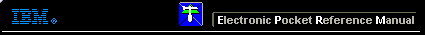 |

 IBM-AUSTRIA - PC-HW-Support 30 Aug 1999
IBM-AUSTRIA - PC-HW-Support 30 Aug 1999 |
Manual Setup (9516-Bxx)
Manual Setup
Normally, you can complete the setup procedure using auto setup. However,
if your screen image is still distorted after you perform auto setup, perform manual setup.
- Wait for about 15 minutes, until the monitor warms up.
NOTE: If the monitor is in standby mode ("STANDBY ON"), it might
automatically turn off while you are waiting for it to warm up. Exit standby mode
(refer to the explanation of STANDBY function) by setting STANDBY OFF.
- Display the image you most frequently use on the screen.
- Push the setup switch on the back of the monitor.
- Push one of the brightness control buttons and select the item
CLOCK in the manual-adjust menu. Then push one of the contrast control
buttons to reduce the number of vertical lines on the screen.
- Push one of the brightness control buttons, and select the item H-POSI to adjust
the horizontal display position. Likewise, select the item V-POSI to adjust the vertical display position.
- Push one of the brightness control buttons and select the item PHASE, and adjust the
contrast to reduce the distortion on the screen.
- Select SAVE. Then push one of the contrast control buttons to save the settings.
The color of the characters "SAVE" changes from red to yellow, and back to red again.
- Push the setup switch on the back of the monitor to exit the menu.
More INFORMATION / HELP is available at the IBM-HelpCenter
Please see the LEGAL - Trademark notice.
Feel free - send a  for any BUG on this page found - Thank you.
for any BUG on this page found - Thank you.
 for any BUG on this page found - Thank you.
for any BUG on this page found - Thank you.