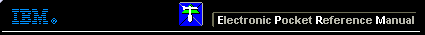 |

 IBM-AUSTRIA - PC-HW-Support 30 Aug 1999
IBM-AUSTRIA - PC-HW-Support 30 Aug 1999 |
Using A SCSI Drive as C and Another SCSI Drive as D
Using A SCSI Drive as C and Another SCSI Drive as D (AHA-2940/2940W Adapters)
- Be sure the computer's CMOS Setup is set to No Drives Installed, as required for SCSI host adapters.
- Be sure the SCSI drive to be used as drive C is set to SCSI ID 0 (AHA-2940/2940W Adapters). See 'SCSI Disk Utility'
- Set the SCSI drive to be used as drive D to SCSI ID 1.
- Try enabling Include in BIOS Scan in the SCSI Device Configuration option of the SCSISelect utility. See 'SCSI Device Configuration'
- Be sure to power-off, the power-on the computer after changing any values on the host adapter, in Setup, or on a SCSI device.
- Be sure that SCSI parity is consistently enabled or disabled on the SCSI bus.
- Verify that the host adapter and the SCSI devices are properly configured and installed.
- Be sure the SCSI bus is properly terminated.
- Be sure the disk is formatted and has a DOS partition. Run the Format Disk utility accessible through SCSISelect . See
'SCSI Disk Utility'
More INFORMATION / HELP is available at the IBM-HelpCenter
Please see the LEGAL - Trademark notice.
Feel free - send a  for any BUG on this page found - Thank you.
for any BUG on this page found - Thank you.
 for any BUG on this page found - Thank you.
for any BUG on this page found - Thank you.