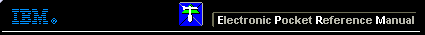 |

 IBM-AUSTRIA - PC-HW-Support 30 Aug 1999
IBM-AUSTRIA - PC-HW-Support 30 Aug 1999 |
Power-On/Off Scenarios
For Locations see > INDICATORS (Front View)
Power-On/Off Scenarios
The computer is designed with a soft power-on and -off function. This function requires the following changes in how the computer is powered on and off.
The SMART function looks at the hardware at power-on and takes control of the power-off function.
- This first change is a Power Enable button. This button is a logical emergency power off (EPO) switch that does not remove
all power from the computer, it continues power to the bus as long as AC is connected, but it will power-off all other components of the
computer immediately and prevent it from being power-on until the Power Enable button is pressed again.
- The second change is that after any AC power interruption to the computer, the computer will power-on to determine what state it should be in (on or off).
If the computer was powered-off before the AC power interruption, it will power-off when power is restored. If the computer was powered-on before the AC power interruption, it will
power-on when power is restored.
NOTE: If the Power Enable button is not on and the AC is interrupted, the system will not power-on and check to see if it should be on until the next time the
Power Enable button is pressed.
The white power-on button is used to power-on or -off the computer. You must press and hold this button for about
two seconds on some models.
More INFORMATION / HELP is available at the IBM-HelpCenter
Please see the LEGAL - Trademark notice.
Feel free - send a  for any BUG on this page found - Thank you.
for any BUG on this page found - Thank you.
 for any BUG on this page found - Thank you.
for any BUG on this page found - Thank you.