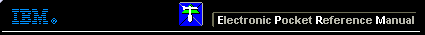 |

 IBM-AUSTRIA - PC-HW-Support 30 Aug 1999
IBM-AUSTRIA - PC-HW-Support 30 Aug 1999 |
Starting or Powering-On the System
Starting or Powering-On the System
For Locations see > INDICATORS (Front View)
To power-on the computer under normal conditions, you must have the power enable button
active and push the start/stop button.
When the computer is powered-on, it may be shut down by pressing the start/stop button. This
causes one of the following scenarios to occur in the service processor (SP).
- A non-maskable interrupt (NMI) is generated and sent to the host processor and a count-down timer to
power-off the computer is started. When the timer reaches zero (0) the system is powered-off. This option requires
a NMI device driver to flush cache and close the file system before the time out.
- An SP interrupt is generated and sent to the host processor and a count-down timer to power-off the computer is started.
When the timer reaches zero, the computer is powered-off. This option requires an SP device driver to interface to the operating
system to close the file system before the time out.
- No interrupt is generated and the computer is powered-off after the count-down timer times out. The default value for the count down timer is zero or power-off immediately.
- A message is displayed requesting that the enter button be pressed to power-off the computer.
NOTE: When changing the Real-Time Clock module or resetting the CMOS RAM, you must press
and hold the start/stop button in until a message is displayed saying the real-time clock (RTC) has been updated or reset.
More INFORMATION / HELP is available at the IBM-HelpCenter
Please see the LEGAL - Trademark notice.
Feel free - send a  for any BUG on this page found - Thank you.
for any BUG on this page found - Thank you.
 for any BUG on this page found - Thank you.
for any BUG on this page found - Thank you.