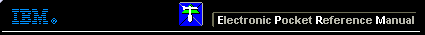 |

 IBM-AUSTRIA - PC-HW-Support 30 Aug 1999
IBM-AUSTRIA - PC-HW-Support 30 Aug 1999 |
Using EISA Configuration Diskette Advanced Function
Using EISA Configuration Diskette Advanced Function
Locking an ISA adapter reserves the selected resources
and prevents the system from using them to resolve resource
conflicts.
Use the Advanced function to lock ISA
boards. An exclamation mark (!) appears next to locked adapters.
To use the Advanced functions, do the following:
- Start the EISA Configuration Diskette (see 'Starting the EISA Configuration Diskette' ).
- At the main menu, select
Step 3, The View or edit details
screen appears.
- Press F7. The Advanced functions screen appears.
- Follow the instructions on the screen to:
- Lock or unlock boards
- View additional system information
- Set verification mode
- Maintain SCI files
More INFORMATION / HELP is available at the IBM-HelpCenter
Please see the LEGAL - Trademark notice.
Feel free - send a  for any BUG on this page found - Thank you.
for any BUG on this page found - Thank you.
 for any BUG on this page found - Thank you.
for any BUG on this page found - Thank you.