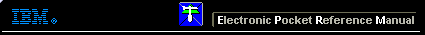 |

 IBM-AUSTRIA - PC-HW-Support 30 Aug 1999
IBM-AUSTRIA - PC-HW-Support 30 Aug 1999 |
Undetermined Problem
Undetermined Problem
Check the 'Power Supply'. If the power supply is
functional, return here and continue with the following steps:
- Power off the computer.
- Remove or disconnect the following, one at a time:
NOTE: When removing any device, remove the device cables also.
If the problem goes away, replace the cable, then the device.
- Non IBM devices.
- External devices (modem, printer or mouse)
- Memory modules (on 6015 computers, at least one memory module
must remain on the system board at all times, on 6050 and 6070 two
memory modules must remain on the system board).
- L2 Cache (if installed)
- Any adapters
- Riser card (Do not remove the riser card on 6050 or 6070 computers.)
- Hard disk drive
- CD-ROM drive
- Other SCSI devices
- Diskette drive
- Fan
- Power on the computer
- Repeat steps 1 through 3 until you find the failing device or adapter.
If all devices, cables, and adapters have been removed, and the problem continues,
replace the system board (For 6050 or 6070 computers replace the riser card first, if the
problem remains, replace the system board.)
Back to 
More INFORMATION / HELP is available at the IBM-HelpCenter
Please see the LEGAL - Trademark notice.
Feel free - send a  for any BUG on this page found - Thank you.
for any BUG on this page found - Thank you.
 for any BUG on this page found - Thank you.
for any BUG on this page found - Thank you.