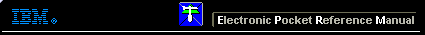 |

 IBM-AUSTRIA - PC-HW-Support 30 Aug 1999
IBM-AUSTRIA - PC-HW-Support 30 Aug 1999 |
Power Supply
Power Supply
If the power on indicator is not on, verify that the power receptacle is functional, and then do the following.
- Power off the computer and remove the power cord.
- Check the power cord for proper installation and continuity.
- Remove or disconnect the following, one at a time:
NOTE: When removing any device, remove the device cable
also. If the problem goes away, replace the cable, then
the device.
- External devices (modem, printer, keyboard, or mouse)
- CD-ROM drive
- Hard disk drive
- Diskette drive
- Video adapter
- L2 cache memory or microprocessor upgrades (if installed)
- System board cables
NOTE: Do not disconnect the power on indicator LED connector,
or any cables that connect from the Power supply to the
System board.
- Attach the power cord and powr on the computer.
- If the power on indicator turns on, the device you disconnected is causing
the problem, replace the device.
- Repeat steps 1 through 4 until you find the failing device or adapter.
- If the problem continues, go to 'Power Supply Voltages'
More INFORMATION / HELP is available at the IBM-HelpCenter
Please see the LEGAL - Trademark notice.
Feel free - send a  for any BUG on this page found - Thank you.
for any BUG on this page found - Thank you.
 for any BUG on this page found - Thank you.
for any BUG on this page found - Thank you.