|
|
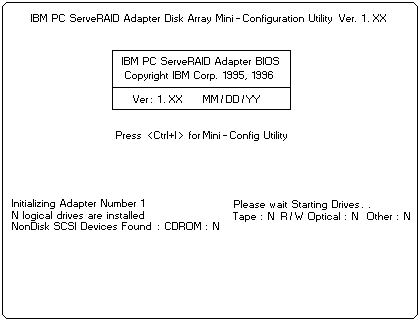
If you have more than one ServeRAID adapter installed, you will get an adapter selection screen, otherwise, the Main Menu appears.
 ) key or the Down Arrow (
) key or the Down Arrow (
Please see the LEGAL - Trademark notice.
Feel free - send a  for any BUG on this page found - Thank you.
for any BUG on this page found - Thank you.