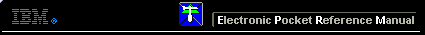 |

 IBM-AUSTRIA - PC-HW-Support 30 Aug 1999
IBM-AUSTRIA - PC-HW-Support 30 Aug 1999 |
Viewing the Adapter Status (ServeRAID)
Viewing the Adapter Status
The View Adapter Status choice allows you to view the status of the adapter's disk array.
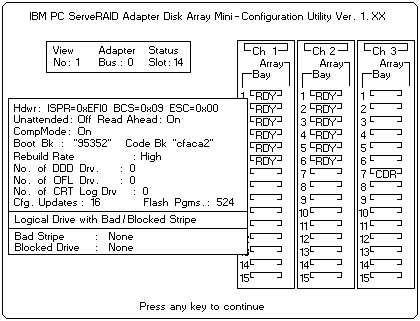
The menu contains the following fields:
- Unattended displays the on/off state of Unattended Mode.
- Boot Block Version displays the current version number of the Boot Block.
- Code Block Version displays the current version number of the firmware on the adapter.
- Rebuild Rate displays the speed of rebuild. (See 'Changing the RAID Parameters')
- No. of DDD Drv. displays the number of defunct drives.
- No. of OFL Drv. displays the number of offline logical drives.
- No. of CRT Drv. displays the number of critical logical drives.
- Cfg. Updates displays the number of times that the configuration has been updated.
- Flash Pgms displays the numberof times that the firmware flash/EEPROM has been updated.
- Logical Drive with Bad/Blocked Stripe identifies any logical drive that has bad stripes, as well as logical drives that are
in the blocked state.
More INFORMATION / HELP is available at the IBM-HelpCenter
Please see the LEGAL - Trademark notice.
Feel free - send a  for any BUG on this page found - Thank you.
for any BUG on this page found - Thank you.
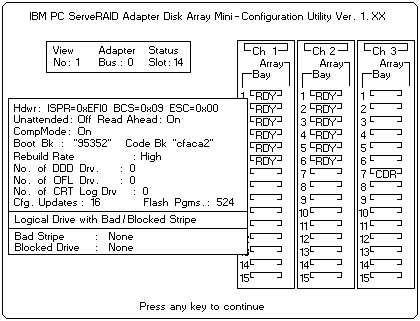
 for any BUG on this page found - Thank you.
for any BUG on this page found - Thank you.