|
|
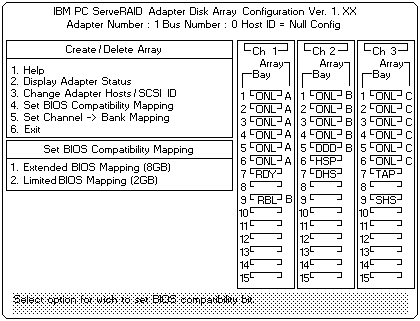
Bank | Default connection
-----------|---------------------
C | Channel 3
-----------|---------------------
D | Channel 2
-----------|---------------------
E | Channel 1
You can also specify the setting of the SCSI ID backplane jumper. This mapping is critical for the correct operation of the Administration and Monitoring program, which uses the settings to identify drives, control power to specific drives, and operate the SCSI LEDS.
For example, suppose you dasy-chained banks D and E, connecting the input connector on bank D to channel 2 on the adapter. The SCSI ID backplane jumper on bank E is set to HI. Refer to the backplane information in the 'PC Server EPRM' for the system you are servicing. In this configuration, Channel 1 is available for external devices. Set the Bank Mapping as shown: and see 'ServeRAID Cabling Sample'
Channel | Low ID | High ID
------------|-------------------|------------------
Channel 1 | External devices | External devices
------------|-------------------|------------------
Channel 2 | D | E
------------|-------------------|------------------
Channel 3 | C |
Please see the LEGAL - Trademark notice.
Feel free - send a  for any BUG on this page found - Thank you.
for any BUG on this page found - Thank you.