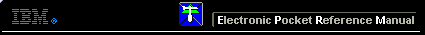 |

 IBM-AUSTRIA - PC-HW-Support 30 Aug 1999
IBM-AUSTRIA - PC-HW-Support 30 Aug 1999 |
Deleting a Logical Drive (ServeRAID)
Deleting a Logical Drive
- Start the ServeRAID configuration program (see 'Starting the ServeRAID Configuration Program')
- Select Create/Delete Array/Log Drive from the Main Menu.
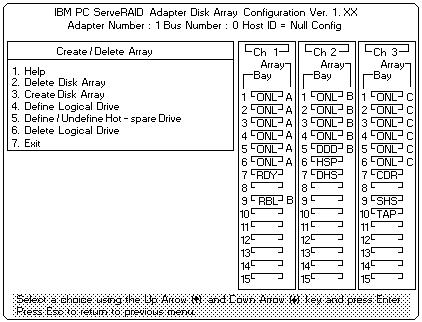
- Select Delete Logical Drive from the Create/Delete Array menu and press Enter
- Press the Up Arrow (
 ) or Down Arrow (
) or Down Arrow (  ) key to highlight the logical drive that you want to delete.
) key to highlight the logical drive that you want to delete.
- Press Del. The Confirm pop-up window appears.
- If you do not want to delete the logical drive, select No. To delete the logical drive, select Yes.
- Select Exit or Esc to return to the main menu.
Note:
In some operating systems, deleting an array and associated logical drives might change the drive
letters assigned to the existing drives.
More INFORMATION / HELP is available at the IBM-HelpCenter
Please see the LEGAL - Trademark notice.
Feel free - send a  for any BUG on this page found - Thank you.
for any BUG on this page found - Thank you.
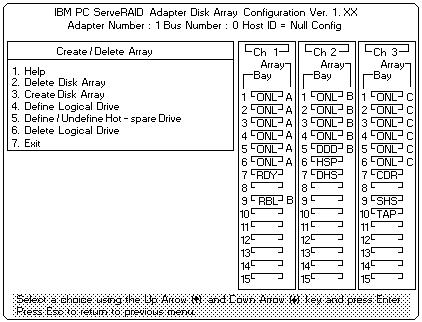
 ) or Down Arrow (
) or Down Arrow (  for any BUG on this page found - Thank you.
for any BUG on this page found - Thank you.