|
|
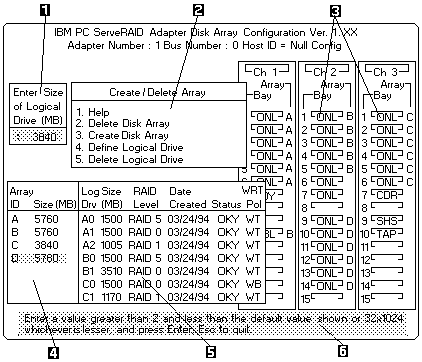
Note:
The status of the logical drive also is shown.
OKY No problem conditions are associated with the drive.
CRT Replace the defunct drive and do a rebuild operation.
(you will have received a message telling you what has happened to the drive).
OFL The logical drive is irrecoverable, the data in that drive is lost.
When a drive is being rebuilt, this area, along with the Logical Drive list area, shows the progression of the rebuilding process.
During an initialization process, the Write Policy area displays the percent initialized, during a synchronization process, it displays the percent synchronized.
Please see the LEGAL - Trademark notice.
Feel free - send a  for any BUG on this page found - Thank you.
for any BUG on this page found - Thank you.