|
|
 Caution:
The power control button on the device and the
power switch on the power supply do not turn off
the electrical current supplied to the device. The
device also might have more than one power
cord. To remove all electrical current from the
device, ensure that all power cords are
disconnected from the power source.
Caution:
The power control button on the device and the
power switch on the power supply do not turn off
the electrical current supplied to the device. The
device also might have more than one power
cord. To remove all electrical current from the
device, ensure that all power cords are
disconnected from the power source.
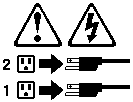
 - Attention: - If you
are in the United Kingdom and have a modem or fax machine attached to the
server, you must disconnect the telephone line from the server before
unplugging any power cords (also known as power cables). When reassembling
the server, you must reconnect the telephone line after you plug in the power cords.
- Attention: - If you
are in the United Kingdom and have a modem or fax machine attached to the
server, you must disconnect the telephone line from the server before
unplugging any power cords (also known as power cables). When reassembling
the server, you must reconnect the telephone line after you plug in the power cords.
Note: The power cords used with the server are compatible with this option. Keep a power cord nearby for use after the upgrade is installed.
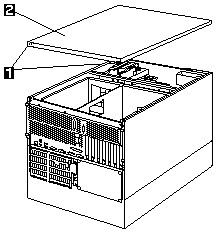
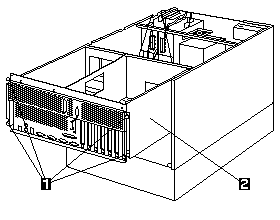
Note: Keep the processor housing nearby and in a safe place for use in troubleshooting the upgrade, if troubleshooting becomes necessary.
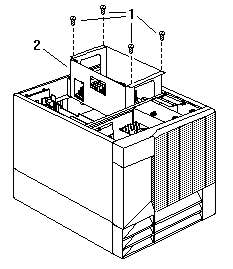
Please see the LEGAL - Trademark notice.
Feel free - send a  for any BUG on this page found - Thank you.
for any BUG on this page found - Thank you.