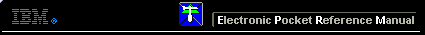 |

 IBM-AUSTRIA - PC-HW-Support 30 Aug 1999
IBM-AUSTRIA - PC-HW-Support 30 Aug 1999 |
Replacing the Diagnostic Panel and Front Panel Assemblies
Replacing the Diagnostic Panel and Front Panel Assemblies
Complete this procedure to replace the diagnostic panel
assembly and the front panel assembly.
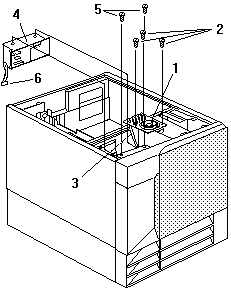
- Replace the diagnostic panel assembly 1:
- Disconnect the cable 3 and remove the screws
2 that secure the diagnostic panel assembly.
- Remove the diagnostic panel assembly from the server.
- Install the diagnostic panel assembly that comes
with this option. Connect the cable and secure
the diagnostic panel assembly with screws.
- Replace the front panel assembly 4:
- Disconnect the cable 6 and remove the screws
5 that secure the front panel assembly.
- Remove the front panel assembly from the server.
- Carefully position the front panel assembly that comes with this option.
- Connect the cable and secure the panel with screws.
- Go to Replacing the Power Backplane, AC Box, and Power Supplies.
More INFORMATION / HELP is available at the IBM-HelpCenter
Please see the LEGAL - Trademark notice.
Feel free - send a  for any BUG on this page found - Thank you.
for any BUG on this page found - Thank you.
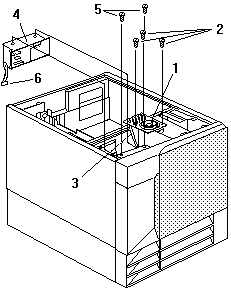
 for any BUG on this page found - Thank you.
for any BUG on this page found - Thank you.