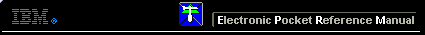 |

 IBM-AUSTRIA - PC-HW-Support 30 Aug 1999
IBM-AUSTRIA - PC-HW-Support 30 Aug 1999 |
Before you begin
Before you begin
Read through these instructions to familiarize yourself with
the installation procedure.
The option contains the following items:
- Processor assembly, consisting of:
- Processor housing
- Processor board
- Terminator card
- IBM Netfinity 5500/5500 M10 BIOS Update Diskette
- IBM Netfinity 5500 Advanced System Management
Processor Update Diskette
- IBM Netfinity 5500/5500 M10 Diagnostic Update
Diskette 1 of 2
- IBM Netfinity 5500/5500 M10 Diagnostic Update
Diskette 2 of 2
- IBM Netfinity Upgrade Kit for Pentium® II Xeon™
Processors Installation Instructions (this book)
- IBM Safety Information book
You must install the following companion options with the
Processor Upgrade Kit:
- You can install one or two microprocessor kits in the server.
To avoid damage and ensure proper server
operation when you install a new or an additional
microprocessor, use microprocessors that have the
same cache size and type, and the same clock speed.
- You can add memory modules to the server in any of
the following configurations:
You need the following items to install the Processor Upgrade Kit:
- A medium flat-blade screwdriver
- A medium phillips screwdriver
- The documentation that comes with the server
Note:
The illustrations in this book might be slightly different from the hardware.
Back to 
More INFORMATION / HELP is available at the IBM-HelpCenter
Please see the LEGAL - Trademark notice.
Feel free - send a  for any BUG on this page found - Thank you.
for any BUG on this page found - Thank you.
 for any BUG on this page found - Thank you.
for any BUG on this page found - Thank you.