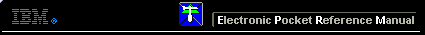 |

 IBM-AUSTRIA - PC-HW-Support 30 Aug 1999
IBM-AUSTRIA - PC-HW-Support 30 Aug 1999 |
Installing the files after installing Windows NT 3.5 - IBM ServeRAID-3H and ServeRAID-3L Adapters
Installing the files after installing Windows NT 3.5
To install the ServeRAID device driver after Installing Windows NT 3.5:
- Insert the IBM ServeRAID Device Driver Diskette into the diskette drive.
- Double click Windows NT Setup. from the main folder in Program Manager.
- Select Configuration from the menu, then, select Add/Remove SCSI Adapter.
- Select IBM ServeRAID Adapter, then, click Remove.
- Click OK.
- Click OK.
- Click Add.
- Click OK.
- Select Other, driver provided by manufacturer.
- In the Copy manufacturer's files from field, type: a:\nt3_5
- Click OK.
- Continue with 'Installing the background-server component for Windows NT 3.5'.
More INFORMATION / HELP is available at the IBM-HelpCenter
Please see the LEGAL - Trademark notice.
Feel free - send a  for any BUG on this page found - Thank you.
for any BUG on this page found - Thank you.
 for any BUG on this page found - Thank you.
for any BUG on this page found - Thank you.