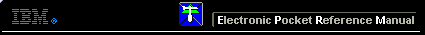 |

 IBM-AUSTRIA - PC-HW-Support 30 Aug 1999
IBM-AUSTRIA - PC-HW-Support 30 Aug 1999 |
Installing the background-server component for Windows NT 3.5 - IBM ServeRAID-3H and ServeRAID-3L Adapters
Installing the background-server component for Windows NT 3.5
This section provides instructions for installing the background-server components for Windows NT 3.5X.
li.Insert the IBM ServeRAID Device Driver Diskette into the diskette drive, then, type the following to
copy the IPSADM.EXE file to your hard disk:
copy a:\nt3_5\ipsadm.exe c:\winnt\system32\ipsadm.exe
- Press Enter.
- Type the following to copy the IPSADM.ICO icon file to your hard disk:
copy a:\nt3_5\ipsadm.ico c:\winnt\system32\ipsadm.ico
- Press Enter.
- Select a group or create a new group to store the program. For example, open the Administrative
Tools Group or create a new program group named IPSADM Admin-Monitor.
- Click on File, click on New, click on Personal Item, and then click on OK.
- Type the following information in the data fields:
Description: IPSRAID Admin-Monitor
Command Line: C:\WINNT\SYSTEM32\IPSADM.EXE
Working Dir: C:\WINNT\SYSTEM32
- Click on Change Icon, then, click on OK in the information window.
- Do one of the following:
- Click on OK for the icon.
- Click on OK for the Personal Item.
- Double-click on the new icon to access the Administration and Monitoring Program.
Back to 
More INFORMATION / HELP is available at the IBM-HelpCenter
Please see the LEGAL - Trademark notice.
Feel free - send a  for any BUG on this page found - Thank you.
for any BUG on this page found - Thank you.
 for any BUG on this page found - Thank you.
for any BUG on this page found - Thank you.