|
|
NOTE: If you are in the United Kingdom, you must perform this step before disconnecting the power cord.
 The Power-on switch on the front of the server does not turn off the electrical
current supplied to the server. The server also might have more than one power cord. To remove all electrical current
from the server, ensure that all power cords are disconnected from the power source.
The Power-on switch on the front of the server does not turn off the electrical
current supplied to the server. The server also might have more than one power cord. To remove all electrical current
from the server, ensure that all power cords are disconnected from the power source.
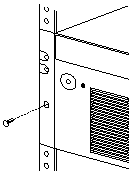
NOTE: When the server is in the locked position, you can easily reach the cables on the back of the server.
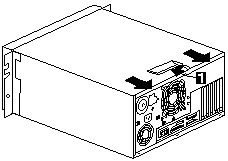
1) Locate the blue bezel release lever on the top of the server, in the right front corner.
2) Move the lever toward the right, following the curve of the lever opening.
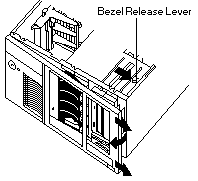
| Option | Go to: |
|---|---|
| Adapters | Adapters |
| Memory modules | Memory Modules |
| Internal drives | Internal Drives Installation or Removing |
| Microprocessors | Microprocessors |
| Power supply | Power Supplies |
| External options | External Options |
| Security options | Security |
Please see the LEGAL - Trademark notice.
Feel free - send a  for any BUG on this page found - Thank you.
for any BUG on this page found - Thank you.