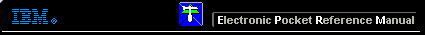 |

 IBM-AUSTRIA - PC-HW-Support 30 Aug 1999
IBM-AUSTRIA - PC-HW-Support 30 Aug 1999 |
SSA Loop Configurations that Are Not Valid
SSA Loop Configurations that Are Not Valid
Note: This section is related to SRN 48000, 4C000, 4C200, or 4C400.
See 'Rules for SSA Loops' and
'Example of a Clustered Configuration'
for details of the configuration requirements.
If the SRN occurred when you turned on the server:
- Turn off the server.
- Review the configuration that you are trying to make, and
determine why that configuration is not valid.
- Correct your configuration by reconfiguring the SSA cables or by
removing the excess devices or adapters from the loop.
- Turn on the server.
If the SRN occurred because additional devices or adapters were
added to a working SSA loop:
- Remove the additional devices or adapters that are causing the
problem, and put the loop back into its original working
configuration.
Note: It is important that you do these actions, because they
enable the configuration code to reset itself from the effects of the error.
- Review the configuration that you are trying to make, and
determine why that configuration is not valid.
- Correct your configuration by reconfiguring the SSA cables or by
removing the excess devices or adapters from the loop.
Back to 
More INFORMATION / HELP is available at the IBM-HelpCenter
Please see the LEGAL - Trademark notice.
Feel free - send a  for any BUG on this page found - Thank you.
for any BUG on this page found - Thank you.
 for any BUG on this page found - Thank you.
for any BUG on this page found - Thank you.