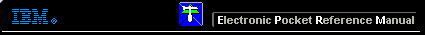 |

 IBM-AUSTRIA - PC-HW-Support 30 Aug 1999
IBM-AUSTRIA - PC-HW-Support 30 Aug 1999 |
Rules for SSA Loops
Rules for SSA Loops
For SSA loops that include the SSA RAID Cluster Adapter, the following rules apply:
- Each SSA loop must be connected to a valid pair of connectors
on each SSA adapter (that is, either connectors Al and A2, or
connectors B1 and B2).
- If multiple SSA RAID Cluster Adapters are installed in two systems that are sharing disk drives, the
priority of the adapters in each loop must be the same for each system.
For example, the first adapter in one system must be connected to the first adapter in the other system.
(The adapters in a particular system are usually in slot-number sequence).
- Under Microsoft Cluster Server, for a pair of servers, the total number of non-RAID disks and RAID-1
arrays can be up to 22. If no disk drives are configured as non-RAID disks, up to 44 disk drives can be
configured as members of RAID-1 arrays, in addition to any disks that are configured as hot spares.
- In a configuration that consist of two SSA RAID Cluster Adapters and only one SSA loop, the spare pair of
SSA connectors on each adapter must be either not used, or connected to the spare connectors of the other adapter.
- Without Microsoft Cluster Server, for a pair of servers, up to 96 RAID-1 arrays can be configured, that is,
up to 32 arrays on each of three pairs of adapters.
- Member disks of an array can be on different loops.
- The maximum permitted length for an external cable that connects two SSA nodes (for example, disk drives) is 25 meters (82 feet).
If fiber optic cables and fiber-optic extenders are used, the link between two SSA nodes can be
up to 2.4 km (7874 ft.).
- Up to two pairs of adapter connectors can be connected in a particular SSA loop.
- If there are two adapters in a particular SSA loop, they must both be SSA RAID Cluster Adapters.
- If two SSA adapters are in a loop and there is a second loop attached to one adapter,
it must be attached to the other adapter also.
- If multiple SSA RAID Cluster Adapters are installed in two
systems sharing disk drives, the priority in each system of the
adapters in each loop must be the same. For example, the first
adapter (in slot-number order) in one system must be in an SSA
loop with the first SSA adapter in the other system.
- Up to three SSA RAID Cluster Adapters can be installed in a supported PC Server.
- Neither of the two servers in an SSA cluster can share disk drives with a third server.
- One system must be designated system A the other must be designated system B
Example of a Clustered Configuration
The following diagram shows two SSA RAID Cluster Adapters in two loops:
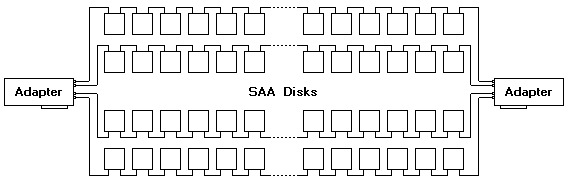
Clustering Implementation
Two SSA RAID Cluster Adapters can be connected in one or two
SSA loops with SSA disk drives. In this arrangement, the adapter
with the higher SSA Unique ID is considered the primary adapter
for all the arrays that are configured on the adapters. Commands
for an array from the adapter that is not the primary adapter are
automatically routed to the primary adapter to be implemented.
Such an arrangement is called a Cluster
All the arrays are reported to both systems. The system software
determines which server to use to communicate to each array.
If the non-primary adapter detects that it has lost access to
the other adapter across the SSA loop, the non-primary adapter becomes the
primary adapter. Commands sent to the old primary adapter are
resent to the new primary adapter. This is failover .
Each adapter checks periodically that it can still communicate
with its host. If it fails, it stops operating, this is detected by the
other adapter and the network is reconfigured.
If write operations are in progress to an array (or have been
received within the previous 20 seconds) when failover occurs, the array
is rebuilt after the new primary adapter has taken control.
If an array has one of its members missing (that is, the
array is in the exposed or degraded state) when a failover occurs, the status
of the array becomes offline and an error is logged. Manual intervention is
needed to resolve this error.
After a failover has occurred and a new adapter has been installed in
place of the faulty one, the new adapter might have an SSA Unique
ID that is higher than that of the remaining (currently primary)
adapter. If this is the case, the new adapter becomes the
primary adapter. This is failback .
The maximum configurations are:
- Under Microsoft Cluster Server, for a pair of servers, the
total number of non-RAID disks and RAID-1 arrays can be up to 22.
If no disk drives are configured as non-RAID disks, up to 44 disk
drives can be configured as members of RAID-1 arrays, in addition
to any disks that are configured as hot spares.
- Without Microsoft Cluster Server, for a pair of servers, up to 96
RAID-1 arrays can be configured, that is, up to 32 arrays on each of
three pairs of adapters.
Back to 
More INFORMATION / HELP is available at the IBM-HelpCenter
Please see the LEGAL - Trademark notice.
Feel free - send a  for any BUG on this page found - Thank you.
for any BUG on this page found - Thank you.
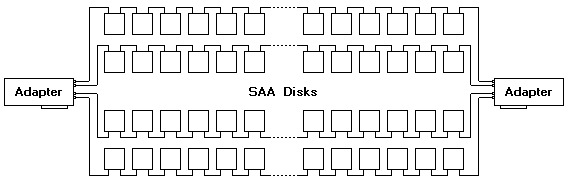
 for any BUG on this page found - Thank you.
for any BUG on this page found - Thank you.