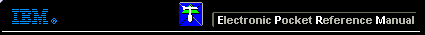 |

 IBM-AUSTRIA - PC-HW-Support 30 Aug 1999
IBM-AUSTRIA - PC-HW-Support 30 Aug 1999 |
CD-ROM Drive
CD-ROM Drive
See > CD-ROM Jumper
An IDE CD-ROM drive is a standard feature on the server.
CD-ROM drives can play back or read from a CD, but cannot write information to it.
CD-ROM drives use industry standard, 12 cm (4.75-inch) CDs.
Follow these guidelines when using a CD-ROM drive:
- Do not place the server where the following
conditions exist:
- High temperature
- High humidity
- Excessive dust
- Excessive vibration or sudden shock
- An inclined surface
- Direct sunlight
- Do not insert any object other than a CD into the
drive.
- Before moving the server, remove the CD from the
drive.
The following illustration shows the front of the CD-ROM drive.
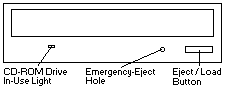
Handling a CD
When handling a CD, follow these guidelines:
- Hold the CD by its edges. Do not touch the surface.
- To remove dust or fingerprints, wipe the CD from the
center to the outside with a soft, nonabrasive cloth.
Wiping the CD in a circular direction might cause loss of data.
- Do not write or stick paper on the CD.
- Do not scratch or mark the CD.
- Do not place or store the CD in direct sunlight.
- Do not use benzene, thinners, or other cleaners to clean the CD.
- Do not drop or bend the CD.
Loading a CD
To load a CD into a CD-ROM drive:
- Press the Eject/Load button. The tray slides out of
the drive.
(Do not manually force the tray open.)
- Place the CD in the tray with the label facing up.
- Close the tray by pressing the Eject/Load button, or
by gently pushing the tray forward.
When the tray is
closed, the CD-ROM drive In-Use light on the front of
the drive will activate to indicate that the drive is in use.
- To eject the CD, press the Eject/Load button.
When the tray slides out, carefully remove the CD.
- Close the tray by pressing the Eject/Load button, or
by gently pushing the tray forward.
Notes:
- If the tray does not slide out of the drive when
you press the Eject/Load button, insert the
pointed end of a large paper clip into the
emergency-eject hole located on the front of the CD-ROM drive.
- In some models, you might have to remove the
front bezel that houses the CD-ROM drive so that
you can access the emergency-eject hole.
Back to 
More INFORMATION / HELP is available at the IBM-HelpCenter
Please see the LEGAL - Trademark notice.
Feel free - send a  for any BUG on this page found - Thank you.
for any BUG on this page found - Thank you.
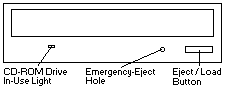
 for any BUG on this page found - Thank you.
for any BUG on this page found - Thank you.