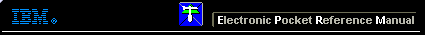 |

 IBM-AUSTRIA - PC-HW-Support 30 Aug 1999
IBM-AUSTRIA - PC-HW-Support 30 Aug 1999 |
Adapter Considerations (Netfinity 7000 - 8651)
Adapter Considerations
- Review the documentation that comes with the
adapter and follow those instructions in addition to the
instructions in this manual. If you need to change the
switch or jumper settings on the adapter, follow the
instructions that come with the adapter
documentation.
- You can install 8-, 16-, or 32-bit EISA or ISA adapters
in EISA/ISA slots 1-4 only. You can install full-length
adapters in all EISA/ISA expansion slots.
- You can install PCI adapters in PCI slots 1-6 only.
- You can install full-length adapters in all PCI
expansion slots.
- To optimize system performance, if you have
high-performance adapters, such as network
adapters, install them in PCI slots 4-6.
- The server supports 5.0 V PCI adapters, it does not
support 3.3 V PCI adapters.
- For ease of cabling, install any SCSI adapter that you
plan to connect to a SCSI hot-swap backplane in PCI slot 1.
- The server uses a rotational interrupt technique to
configure PCI adapters. This technique enables you
to install a variety of PCI adapters that currently do
not support sharing of PCI interrupts.
- If you install a RAID adapter, follow the instructions in
the RAID adapter documentation for configuring the adapter.
- If you install a RAID adapter that comes with a
backup battery pack, you must enable the backup
battery pack before you can use the RAID adapter.
Back to 
More INFORMATION / HELP is available at the IBM-HelpCenter
Please see the LEGAL - Trademark notice.
Feel free - send a  for any BUG on this page found - Thank you.
for any BUG on this page found - Thank you.
 for any BUG on this page found - Thank you.
for any BUG on this page found - Thank you.