 Preparing to Work Inside the Computer
Preparing to Work Inside the ComputerDell™ Latitude™ V710/V740 Service Manual
 Preparing to Work Inside the Computer
Preparing to Work Inside the Computer

|
CAUTION: Only a certified service technician should perform repairs on your computer. Damage due to servicing that is not authorized by Dell is not covered by your warranty. Read and follow applicable instructions in "Safety and EMC Instructions: Portable Computers" in the Latitude™ System Information Guide that came with the computer. |
 |
NOTICE: To avoid damaging the computer, perform the following steps before you begin working inside the computer. |
 |
NOTE: Ensure that the computer is off and not in a power management mode. If you cannot shut down the computer using the computer operating system, press and hold the power button for 4 seconds. |
 |
NOTICE: To avoid damaging the system board, you must remove the main battery before you service the computer. |

|
CAUTION: When you remove the battery, ensure that the computer is upside down on a flat work surface so that the battery does not fall out of the computer. |
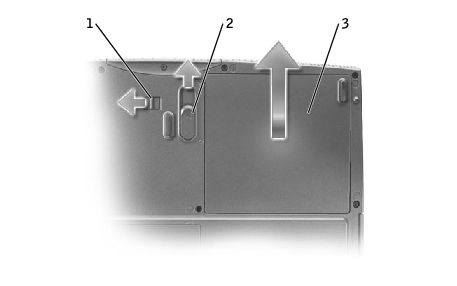
1 |
battery lock |
2 |
battery latch release |
3 |
battery |
The procedures in this manual require the following tools:

1 |
back |
2 |
right |
3 |
front |
4 |
left |
When you are removing and replacing components, photocopy "Screw Identification" as a tool to lay out and keep track of the screws. The placemat provides the number of screws and their sizes.
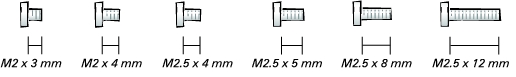
 |
NOTICE: When reinstalling a screw, you must use a screw of the correct diameter and length. Ensure that the screw is properly aligned with its corresponding hole, and avoid overtightening. |
 |
NOTE: All M2.5 x 4 screws are silver, and all other screws are black. |