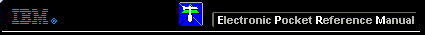 |

 IBM-AUSTRIA - PC-HW-Support 30 Aug 1999
IBM-AUSTRIA - PC-HW-Support 30 Aug 1999 |
NETFINITY 3500: CAN NOT EXECUTE OS/2 MEMORY DUMP
Subject: NETFINITY 3500: CAN NOT EXECUTE OS/2 MEMORY DUMP
New Netfinity server RETAIN Tip:
Record number: H166818
Device: D/T8644
Model: M
Hit count: UHC00000
Success count: USC0000
Publication code: PC50
Tip key:
Date created: O99/01/28
Date last altered: A99/06/29
Owning B.U.: USA
Abstract: NETFINITY 3500: CAN NOT EXECUTE OS/2 MEMORY DUMP
SYMPTOM:
System hangs (halts in process) after initiating OS/2 memory dump.
PROBLEM ISOLATION AIDS:
- The system is any of the following IBM servers:
a Netfinity 7000-M10 server, Type 8680, any Model.
a Netfinity 5000 server, Type 8659, any Model.
a Netfinity 3500 server, Type 8644, any Model.
- The 1.31 and above Firmware for the 7895 Adaptec On-Board SCSI Controller is affected.
- The system is configured with OS/2 Warp Server SMP versions 3 or 4.
- OS/2 has FixPack 35 or lower applied.
FIX:
- Directions for Netfinity 7000-M10 and Netfinity 5000:
Download and install 00N8689.exe "7800 Family Manager Diskette (OS/2 Warp Server 4.0 SMP, Windows NT 4.0 & 3.51, Windows 95,
NetWare 3.1x & 4x) version 3.01 I37" or greater.
It will be available from the following URL:
http://www.pc.ibm.com/searchfiles.html
search on "00N8689"
This driver must be utilized in conjunction with FixPak 38 for the fix to apply.
- Directions for Netfinity 3500:
Download and install 00N8610.exe, "7800 Family Manager Diskette (OS/2 Warp Server 4.0 SMP, Windows NT 3.51 & 4.0, Windows 95,
NetWare 3.1x & 4x) version 2.11 I37" or greater.
It will be available from the following URL:
http://www.pc.ibm.com/searchfiles.html
search on "00N8610"
This driver must be utilized in conjunction with FixPak 38 for the fix to apply.
Note: For directions on executing memory dump type "help trap dump" at OS/2 command prompt.
WORKAROUND:
Obtain memory dump by executing a process dump, which can be executed by performing the following (example):
- ensure following line is in config.sys:
trapdump=r0,d:,pd
- from command line type
procdump on /l:d:
procdump set /d:paddr(all)
NOTES:
- The statement, "trapdump=r0,d:,pd", in the config.sys causes the system to attempt a process dump.
- The first procdump statement specifies drive to dump to; in this case d drive.
No special labels are required for the partition. (ensure there is sufficient space on partition).
- The second statement specifies that all the address space for all the processes loaded.
For detailed directions on setting and executing a process dump, refer to the readme.dbg file located
in FixPack 35 or higher.
TRADEMARKS:
Other company, product and service names may be the trademarks or service marks of others.
Back to 
More INFORMATION / HELP is available at the IBM-HelpCenter
Please see the LEGAL - Trademark notice.
Feel free - send a  for any BUG on this page found - Thank you.
for any BUG on this page found - Thank you.
 for any BUG on this page found - Thank you.
for any BUG on this page found - Thank you.