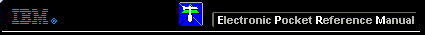 |

 IBM-AUSTRIA - PC-HW-Support 30 Aug 1999
IBM-AUSTRIA - PC-HW-Support 30 Aug 1999 |
PCI TOKEN-RING ADAPTER-2 POWER OFF/ON PROBLEM
Subject: PCI TOKEN-RING ADAPTER-2 POWER OFF/ON PROBLEM
New Netfinity server RETAIN Tip:
Record number: H165760
Device: D/T8644
Model: M
Hit count: UHC00009
Success count: USC0000
Publication code: PC50
Tip key:
Date created: O99/01/15
Date last altered: A99/01/15
Owning B.U.: USA
Abstract: PCI TOKEN-RING ADAPTER-2 POWER OFF/ON PROBLEM
SYMPTOM:
When you power down your PC by turning off the power switch,
it shuts downs but then immediately powers back on.
This occurs only on a PC with an IBM 16/4 Token-Ring PCI Adapter-2 installed.
Simply entering a low-power state, such as suspend mode, will not cause the problem.
Also, non-ACPI machines (which do not react to the PCI PME signal) will not experience the problem;
on ACPI machines that can disable ACPI or PME, turning that function off will hide the problem.
PROBLEM ISOLATION AIDS:
- The system is one of the following IBM Netfinity servers:
a Netfinity 3000 server, Type 8476, any model.
a Netfinity 3500 server, Type 8644, any model.
FIX:
The problem is likely due to a defect on the adapter, which may need to be replaced.
- If the adapter is still sealed inside the retail carton, examine the label on the end
flap of the carton:
- If the label has a green dot affixed to it, the adapter does not need to be replaced.
- If the label does not have a green dot, examine the adapter serial number printed on that label.
- If the serial number is within the ranges 00001-0A164 or G0001-G2YM8, the adapter needs to be replaced.
- If the serial number is not within the above ranges, the adapter does not need to be replaced.
- If the adapter has already been removed from its retail carton and not installed in a PC,
examine the adapter part number label:
- If the adapter part number label shows card ASM P/N 30L6826, the adapter needs to be replaced.
- If the adapter part number label shows card ASM P/N 31L3520, the adapter does not need to be replaced.
- If the adapter has already been installed in a PC examine the MAC address label affixed to the adapter bracket:
- If the MAC address printed on the bracket label is in the ranges 002035310000-00203531FFFF or
002035AE0000-002035AE3C8B, the adapter might need to be replaced.
In order to determine for sure, remove the adapter from the PC, check the adapter's assembly
part number and make the determination using the criteria in the above example.
- If the MAC address printed on the bracket label is not in the above MAC address ranges,
the adapter does not need to be replaced.
The customer should contact their closest IBM HelpCenter and request Networking help.
To expedite the replacement process, you will need to have the following information prior to calling:
- number of IBM 16/4 Token-Ring PCI Adapter-2 cards
- contact name and phone number
- shipping address
Please note that this problem does not occur with the IBM 16/4 Token-Ring PCI Adapter-2
with Wake on LAN, but ONLY with the non-WOL adapter.
Back to 
More INFORMATION / HELP is available at the IBM-HelpCenter
Please see the LEGAL - Trademark notice.
Feel free - send a  for any BUG on this page found - Thank you.
for any BUG on this page found - Thank you.
 for any BUG on this page found - Thank you.
for any BUG on this page found - Thank you.