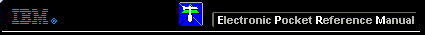 |

 IBM-AUSTRIA - PC-HW-Support 30 Aug 1999
IBM-AUSTRIA - PC-HW-Support 30 Aug 1999 |
DRIVES may NOT AUTOMATICALLY REBUILD in RAID ENVIRONMENT
Subject: DRIVES may NOT AUTOMATICALLY REBUILD in RAID ENVIRONMENT
New Netfinity server RETAIN Tip:
Record number: H164810
Device: D/T8660
Model: M
Hit count: UHC00000
Success count: USC0000
Publication code: PC50
Tip key:
Date created: O98/08/31
Date last altered: A98/10/01
Owning B.U.: USA
Abstract: DRIVES may NOT AUTOMATICALLY REBUILD in RAID ENVIRONMENT
SYMPTOM:
Drive(s) replaced in a ServeRAID II Logical RAID 1 or
RAID 5, are not rebuilt automatically.
PROBLEM ISOLATION AIDS:
- The system is one of the following:
Netfinity server 5500, Type 8660, all models.
PC Server 330, Type 8640, model Pxx or xxY.
- The system is properly configured with one or more
ServeRAID II Adapters.
- The ServeRAID II controller is supporting RAID1 and/or RAID5
logical drives.
- The ServeRAID II controller's firmware level is 2.82.
- The system is configured with supported Hot-Swap Hard Drives.
- The Auto-Rebuild feature was set to "Enabled" when the
Array(s) were originally created.
NOTE: All IBM ServeRAID adapters and IBM Servers with
IBM ServeRAID technology integrated on the controller
are shipped with the Hot-Swap Rebuild feature DISABLED.
Those customers who have accepted the default settings,
will not be affected by this.
This note only applies
to customers who have used the IBM ServeRAID configuration
program to enable this feature at the setup time.
FIX:
The auto rebuild feature will be "Enabled" by default
in a future release of the ServeRAID II firmware, (2.86 and higher).
WORKAROUND:
When DDD drives are replaced in a system, the user must manually
start the rebuild process. The user may use the IBM ServeRAID
administration program (for NT 4.0 servers/clients or Window 95
clients), the IBM ServeRAID configuration program or the
IPSSEN D command line interface to start the rebuild.
To rebuild using the IBM ServeRAID configuration utility use
the following steps.
To rebuild a physical drive, do the following:
- Start the ServeRAID configuration program (refer to "Starting
the Configuration Program").
- Select Rebuild/Device Management from the Main Menu, then,
press Enter.
- Select Rebuild Drive from the Rebuild/Device Management menu.
The cursor is active in the Array/Bay selection list.
- A pop-up window appears. Select one of the following.
Select Same Location if you physically replaced a hard disk
drive in the same bay, then, press Enter. A Confirm pop-up
window appears. Select Yes and continue with step 5.
Select New Location to assign a hard disk drive in a new
location. Use the Up Arrow or Down Arrow keys to select the
replacement drive that you want to use for the rebuild
operation, then, press Enter.
Information and status messages about each stage of the rebuild
process appear on the screen. Continue with step 5.
- When the rebuild process completes, press Esc to return to
the Main Menu. The new configuration is saved.
- Backup the new configuration to a diskette (refer to "Backup
Up Your Disk-Array Configuration").
- Select Exit to leave the ServeRAID configuration program.
- Remove the diskette and press Ctrl+Alt+Del to restart the
server.
For customers using IBM ServeRAID Administration and Monitoring
Utility
Rebuilding a Device
When a hard disk drive goes defunct (DDD), a Rebuild operation
is required to reconstruct the data for the device in its
respective disk array. Only RAID level 1 and RAID level 5
logical drives are reconstructed. RAID level 0 logical drives
containing data cannot be reconstructed and therefore will be
marked blocked. (Refer to "Unblocking a Logical Drive" for
more information.)
To perform a Rebuild operation, do the following:
- Click on the DDD device on the Main Screen of the
Administration and Monitoring Utility.
- Click on Rebuild Device.
- Select a RDY drive for the reconstructed data, or click on OK
to use the same bay if you have replaced the device.
- The reconstruction automatically begins and reports progress
information on the screen.
NOTEs:
- Only one Rebuild operation can be performed at a time.
- The Rebuild operation changes the hard disk drive state from
DDD to RBL if the array contains a CRT logical drive. After
the Rebuild operation completes, the hard disk drive state
changes from RBL to ONL. (If you have rebuilt to a RDY drive,
the DDD drive is removed from the disk array and becomes a
defunct hot-spare (DHS).)
- The hard disk drive being rebuilt must be the same size or
larger than the failed drive.
- If a hot-spare (HSP) drive is available, a Rebuild operation
will start automatically.
- If multiple hot-spare (HSP) drives are available, the adapter
searches all the bays on each channel for a hot-spare drive of
the appropriate size. The first appropriate hot-spare drive
found enters the Rebuild (RBL) state.
DETAILS:
All IBM ServeRAID adapters and IBM Servers with IBM ServeRAID
technology integrated on the motherboard are shipped with the
Hot-Swap Rebuild feature DISABLED.
Those customers who have accepted the default settings, will
not be affected by this. This note only applies to customers
who have used the IBM ServeRAID configuration program to enable
this feature at the setup time.
Back to 
More INFORMATION / HELP is available at the IBM-HelpCenter
Please see the LEGAL - Trademark notice.
Feel free - send a  for any BUG on this page found - Thank you.
for any BUG on this page found - Thank you.
 for any BUG on this page found - Thank you.
for any BUG on this page found - Thank you.