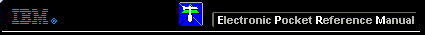 |

 IBM-AUSTRIA - PC-HW-Support 30 Aug 1999
IBM-AUSTRIA - PC-HW-Support 30 Aug 1999 |
NETFINITY 3500: EMC CLIP REMOVAL TO FIX FLOPPY DRIVE ERROR
Subject: NETFINITY 3500: EMC CLIP REMOVAL TO FIX FLOPPY DRIVE ERROR
New Netfinity server RETAIN TIP:
Record number: H164143
Device: D/T8644
Model: M
Hit count: UHC00000
Success count: USC0000
Publication code: PC50
Tip key:
Date created: O98/07/10
Date last altered: A98/07/13
Owning B.U.: USA
Abstract: NETFINITY 3500: EMC CLIP REMOVAL TO FIX FLOPPY DRIVE ERROR
SYMPTOM:
The following error is displayed when booting the System
to a bootable floppy diskette or accessing the floppy drive
from the Operating System:
"General failure reading drive A"
"Retry / Abort / Cancel"
PROBLEM ISOLATION AIDS:
- The System is any model Netfinity 3500 server Type 8644
or any model IntelliStation M-Pro Type 6898 configured with
a Floppy Drive FRU P/N 75H9550.
- The System experiences the Symptoms described under the
"Symptoms" section of this document.
- The Floppy Drive Cables are properly connected.
FIX:
The EMC Clip responsible for the Floppy drive failure
has been removed from the Systems presently manufactured.
WORKAROUND:
Remove the EMC (electromagnetic compatibility) clip
connected to the 3.25" DASD Cage below the Floppy Drive as
follows:
- Power-Off and disconnect all peripheral devices connected to
the System, then disconnect the System power cord.
- Remove the Floppy Drive (refer to the Users Manual or the
HMM section: "Installing or removing Internal drives")
- Locate the copper colored EMC clip located and attached
to the inside of the bottom of the DASD cage the Floppy
drive was located. The Clip will be positioned at center
from the sides and one third from the front of the cage.
- Remove the EMC clip using needle nose pliers. Removal will
only require a average pull on the EMC clip.
- Re-install the Floppy Drive (refer to the User's Manual
or the HMM as in step 2).
- Re-connect the System power cord, and peripheral devices,
power-on the peripheral devices, then power-on the System.
- Access a known good diskette from the Operating System or
boot the System from a bootable diskette to verify proper
operation of the Floppy Drive.
DETAILS:
The Floppy Drive may fail if the EMC clip exerts pressure on
the motor spindle of the drive.
Back to 
More INFORMATION / HELP is available at the IBM-HelpCenter
Please see the LEGAL - Trademark notice.
Feel free - send a  for any BUG on this page found - Thank you.
for any BUG on this page found - Thank you.
 for any BUG on this page found - Thank you.
for any BUG on this page found - Thank you.