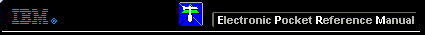 |

 IBM-AUSTRIA - PC-HW-Support 30 Aug 1999
IBM-AUSTRIA - PC-HW-Support 30 Aug 1999 |
PC SERVER 325/330: Configuring MEMORY RESOURCES for A.S.M.A.
Subject: PC SERVER 325/330: Configuring MEMORY RESOURCES for A.S.M.A.
New PC Server / Netfinity server RETAIN TIP:
Record number: H163424
Device: D/T8639
Model: M
Hit count: UHC00000
Success count: USC0000
Publication code: PC50
Tip key:
Date created: O98/04/09
Date last altered: A98/04/20
Owning B.U.: USA
Abstract: PC SERVER 325/330: CONFIGURING MEMORY RESOURCES FOR A.S.M.A.
SYMPTOM:
- The System displays the following errors after the IBM
Logo is displayed during POST:
"112 I2C interface hardware error"
"173 Configuration change has occurred"
"188 System ID information destroyed - Bad VPD CRC#2"
- When POST completes, a blue screen appears prompting for
continuation of System Setup.
PROBLEM ISOLATION AIDS:
- The System is a IBM PC Server 325 Type 8639 model EJ0, ES0,
ESV, RS0, PT0, PTW, PB0, RB0.
The System is a IBM PC Server 330 Type 8640 model ES0, ES2,
ESS, EM2, PT0, PB0, PM0.
- The System is configured with a ASMA (Advanced Systems
Management Adapter) card Option P/N 94G5570 / FRU P/N 76H3240
or Option P/N 94G7578 / FRU P/N 12J4743.
- The System is configured with one or more additional ISA
or EISA Adapters.
FIX:
Configure the ASMA Adapter for I/O address range 300h-307h and
IRQ 5. The following sections cover the I/O Adress details. See
RETAIN Record # H163307 (EMEA RETAIN Record# H054505) for IRQ
details.
PCI/EISA and PCI/ISA Systems -----------------------------------
- Power down the System, and disconnect the Power Cord from the
Power Source.
- Remove the ASMA Adapter (note the slot #), and reconnect the
Power Cord.
- If there are any ISA Adapters remaining in the System at this
time, ensure that they are NOT set for duplicate resources or
a I/O address range of 300h - 307h via the Adapter's
Configuration diskette, Dip switches, or Jumpers (note the
I/O address range set on each ISA Adapter).
- Power down the System, and disconnect the Power Cord from the
power Source.
- Install the ASMA Adapter in the Slot it was removed from in
Step 2, and reconnect the Power Cord. Insert the ASMA
Configuration Utility and Device driver Diskette in the
Diskette drive, then Power up the System. Once in the
ASMA Utility, set the Adapter to use a I/O Address range
of 300h-307h, and a IRQ of 5, exit the Utility, and power
down the server.
PCI/ISA Systems -------------------------------------------------
- Power up the System, then press <F1> when prompted to run the
Configuration / Diagnostics Utility"
- Select "Plug and Play" and press <Enter>
- Select "I/O Port Resources" and press <Enter>
- Select and set the I/O address ranges that were noted in
Step 3 and 5 to "Legacy Resources". This will ensure that
the PCI Bus does not use them.
- Press <Esc> two times return to the main menu.
- Select "Save Settings" then press <Enter>. Press <Enter>
again when asked if you wish to save the Settings.
- Select "Exit Setup" then press <Enter>.
- Press <Esc>, then Select "Yes, Exit the Setup Utility" then
press <Enter>.
PCI/EISA Systems -----------------------------------------------
- Place the EISA Configuration Utility Diskette in the Diskette
drive, then power up the server. When prompted, press any key
to continue. A blue screen will indicate that changes to the
configuration have occured. Press <Enter> as prompted to
continue to the EISA Configuration Utility.
- When prompted, press <Y> to Configure System.
- Select Step 3 "View or Edit Details"
- Select the Slot Configured with a ISA Adapter, and select the
"ISA I/O Port Resource Allocation" setting, then press
<Enter>.
- Press <F6>, select the I/O Address range set on the Adapter
specific to the Slot, press <F10>. Repeat this step for
Each ISA Adapter configured in the System.
NOTE: If no ISA Adapters are listed, then press <F10> to return
to the main menu, and select Step 1 for instructions to
configure ISA Adapters in the EISA Configuration Utility.
NOTE: EISA Adapter configuration files do not offer a setting
to change the I/O Address of the adapter, in which case the
address is automatically set based on the resources available.
DETAIL:
The ASMA uses 300h - 307h temporarily during POST regardless
of the I/O Range it has been set to use. Other Adapters set to
use the 300h - 307h I/O address range will conflict with the
ASMA During POST.
COMPANION:
Refer to US RETAIN Record# H163307 (EMEA Record# H054505) for
Details on setting Interrupt assignments for the A.S.M.A. on the
PC Server 325/330.
Back to 
More INFORMATION / HELP is available at the IBM-HelpCenter
Please see the LEGAL - Trademark notice.
Feel free - send a  for any BUG on this page found - Thank you.
for any BUG on this page found - Thank you.
 for any BUG on this page found - Thank you.
for any BUG on this page found - Thank you.