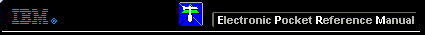 |

 IBM-AUSTRIA - PC-HW-Support 30 Aug 1999
IBM-AUSTRIA - PC-HW-Support 30 Aug 1999 |
Server 95 & 500 RAID BIOS / DEVICE Driver Install/Verify Procedure
Retain Record # H127775 D/T9595 May-95
 Server 95 & 500 RAID BIOS / DEVICE Driver Install/Verify Procedure running OS/2
Server 95 & 500 RAID BIOS / DEVICE Driver Install/Verify Procedure running OS/2
In order to update the system firmware and device drivers the following diskettes are required to
provide complete support for 9595 and 8641 RAID systems:
Diskettes Current Version May-95
1. Reference Diskette V-1.33
2. Diagnostic Diskette V-2.32
3. POST BIOS Diskette (Flash) 5
4. RAID Controller Support Diskette V-2.22
5. RAID Controller (Flash) BIOS V-1.62 (BIOS 1.05)
6. IBM SCSI-2 Fast and Wide Adapter Option
Note The diskette versions above are current as this tip
is released (May-1995). Check for later versions.
Note Prior to flashing any of the above BIOS, the DDINSTAL program is used
to install each software driver. These steps must be done sequentially.
1. Verification of Device Drivers
- From the OS2 C:\ prompt
- Type CD OS2
- Type DIR IBM*.ADD (to display RAID and SCSI drivers)
FILENAME OLD size/date/time NEW size/date/time
IBM2SCSI.ADD 25261 1/29/94 1:17:08:a 33201 9/16/94 4:45:38:p
IBMRAID.ADD 15488 5/31/93 4:46:00:p 15058 5/12/94 2:58:04:p
Note If any of the above files have OLD dates, you will need to run DDINSTAL program for each driver, one at a time.
2. Update Procedure for the IBM SCSI-2 Fast/Wide Adapter Device Driver (IBM2SCSI.ADD)
- C:
- Type DDINSTAL
- Insert POST (Flash) BIOS diskette in drive A:
- Accept the default drives and click on INSTALL
- In the popup window, highlight IBMPS2 SCSI-2 FAST/WIDE Adapter Support Installation
- Perform operating system SHUTDOWN procedure and REBOOT the system to activate the changes
3. Update Procedure for RAID ARRAY Adapter Device Driver (IBM2SCSI.ADD)
- C:
- Type DDINSTAL
- Insert IBM RAID CONTROLLER Ver 2.2X diskette in drive A:
- Accept the default drives and click on INSTALL
- In the popup window, highlight IBM RAID CONTROLLER ADD Installation
- Perform operating system SHUTDOWN procedure and REBOOT the system to activate the changes
4. For Machines with DOWN LEVEL POST (Flash) BIOS
(ex: SurePath 02 or BIOS 01)
Boot the system with the POST BIOS diskette after DDINSTAL is completed and follow the screen prompts.
Note The README files will instruct you to perform the Device Driver installation first.
Note If a 174 error occurs, update using the Reference Diskette procedure in step 5.
5. Update DOWN Level REFERENCE Diskette
- PS/2 9595 V-1.33 or greater
- Copy any options onto the BACKUP Reference Diskette
- Update the system programs
- Set and view SCSI configuration
- Press F10, for save configuration
- Manually set the system configuration data
- Press F10, for save configuration
- Exit and REBOOT the system
Note Do not answer YES to Automatic Configure, because this will change any configuration data back to their defaults.
5. RAID Controller Firmware and BIOS Update
- Boot the RAID Controller Support diskette
- Follow the screen prompts to update both FIRMWARE and BIOS
- When complete remove the diskette and REBOOT the system
Note The README files will instruct you to perform the DDINSTAL first.
MAKE SURE the following BACKUPT HAVE BEEN COMPLETED
- Make a BACKUP copy of the REFERENCE diskette with OPTIONS installed.
- Backup the hardware configuration onto the Reference diskette
- Backup the RAID configuration onto the RAID Support diskette.
Back to 
More INFORMATION / HELP is available at the IBM-HelpCenter
Please see the LEGAL - Trademark notice.
Feel free - send a  for any BUG on this page found - Thank you.
for any BUG on this page found - Thank you.
 Server 95 & 500 RAID BIOS / DEVICE Driver Install/Verify Procedure running OS/2
Server 95 & 500 RAID BIOS / DEVICE Driver Install/Verify Procedure running OS/2
 for any BUG on this page found - Thank you.
for any BUG on this page found - Thank you.