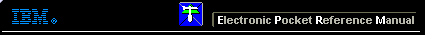 |

 IBM-AUSTRIA - PC-HW-Support 30 Aug 1999
IBM-AUSTRIA - PC-HW-Support 30 Aug 1999 |
ECA 017 - 8513 out of Focus
ECA 017 - 8513 out of Focus

8513 - out of Focus condition
PURPOSE:
Provide a replacement 8513 color display for a failing that meets
all three following specifications:
- serial number with "72" prefix.
- model 001: serial number is below 72-0640000.
- model 002: serial number is below 72-0012526.
- model 003: serial number is below 72-0044342.
- displayed text or graphics is out of Focus.
DETAIL:
A limited number of 8513 color displays may fail, exhibiting
text or graphics that is out of Focus. This ECA provides a
replacement display at no charge to the customer for an 8513
that meets all of the physical check requirements.
Before replacing the display, verify that the controls are
adjusted in the following manner:
- Turn the contrast (front knob) to its maximum position.
this is toward the front of the display.
- Adjust the brightness (rear knob) until the right and left
borders are not visible against a black background. If an
application with a black background is not available, make
this adjustment with the system unit powered off.
- Leave the brightness control as set and adjust the contrast
control for clarity and viewing comfort.
NOTEs:
This ECA is effective for three years from date of purchase.
Back to 
More INFORMATION / HELP is available at the IBM-HelpCenter
Please see the LEGAL - Trademark notice.
Feel free - send a  for any BUG on this page found - Thank you.
for any BUG on this page found - Thank you.

 for any BUG on this page found - Thank you.
for any BUG on this page found - Thank you.