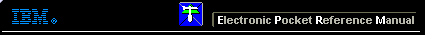 |

 IBM-AUSTRIA - PC-HW-Support 30 Aug 1999
IBM-AUSTRIA - PC-HW-Support 30 Aug 1999 |
ECA 003 - PC Network Adapter/A
ECA 003 - PC Network Adapter/A
PC Network Adapter in 8580 may cause 114 error during POST

PURPOSE:
- To determine if the 114 error code during POST (power on
self test) is caused by an incorrect level of the IBM PC
network baseband Adapter/A or the IBM PC network adapter
II/A in the IBM Personal System/2 8580.
- To inspect network adapters during service of an 8580
and determine if the adapter should be replaced.
PHYSICAL check:
When servicing a machine type 8580 with a PC Network Adapter
installed, check the characters on the BAR code label on the
component side of the adapter. the first 4 characters should
be 236C, for example 236C0000356. If these characters are not
236C, replace the adapter. Use the following FRU numbers
when replacing the adapters:
P/N 72x8102 - PC Network Baseband Adapter/A
P/N 72x8106 - PC Network Adapter II/A
Be sure replacement adapters also have the characters 236C as
described above.
DETAIL: incorrect level of the PC Network adapters used in the
personal system/2 machine type 8580 may cause error code 114
during POST (Power-ON self test). (note that POST error code
114 is a valid error code and may also be caused by other
detected hardware failures.) However, even if the Network
adapter is not causing the 114 error and it meets the conditions
described in the "physical check" section, It should be
replaced.
The POST error code 114, due to an incorrect level of PC Network
adapter, may be intermittent or solid. Network Adapter
diagnostics will aid in isolating this intermittent condition.
if diagnostics are used to find the problem, the error code will
be 3052.
This ECA does not affect machine types 8550 or 8560, since
all levels of Personal System/2 PC Network Adapters can be
used in these machine types without concern.
Back to 
More INFORMATION / HELP is available at the IBM-HelpCenter
Please see the LEGAL - Trademark notice.
Feel free - send a  for any BUG on this page found - Thank you.
for any BUG on this page found - Thank you.

 for any BUG on this page found - Thank you.
for any BUG on this page found - Thank you.