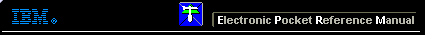 |

 IBM-AUSTRIA - PC-HW-Support 30 Aug 1999
IBM-AUSTRIA - PC-HW-Support 30 Aug 1999 |
5250 adapter in an ISA/AT bus machine
PROBLEM - What process should be followed when installing the 5250 card P/N 82G7060
in an ISA/AT bus machine in order to solve the problem of the system dropping Windows
sessions?
Machines AFFECTED - All Valuepoint systems.
SOLUTION - Timings in the PC support AS/400 window that allows DOS, cannot be
supported by Windows timing management.
Remove the DOS facility within the AS/400 window, and force any DOS box
requirement to use Windows DOS box.
Options: any requirement for the organizer can be added with the /d
parameter; this allows DOS in the AS/400 window once only.
Setup: Use the latest BIOS for the machine. Use the recommended DOS and Windows
with recommended setup.
AS/400 setup -
1. Follow all the tips listed on APAR II06590 including the setting of the emulator card
driver to interrupt 3 or 7.
2. You can modified the pcswwsf.pif file to always bring the WFS session up as a full
screen session. This will eliminate you having to always select (alt+enter) to change
WSF to a full screen session.
3. Install the latest PTF SF13912 on the AS/400. This PTF will allow you to run WSF in
what Rochester calls restricted mode. In this mode the DOS window that is used to
start WFS in not available and will not appear when hotkeying between AS/400 sessions
(alt+esc). To terminate emulation you select (ctrl+alt+end) which will return you to the
DOS window that started wsf, where you can type exit to return to Windows. While in
emulation session you can hotkey to other window applications including ms DOS window
by using (alt+tab) or (ctrl+esc).
To take advantage of this restricted mode feature, which appears to be the biggest help to
this problem, you must modify the pcswwsf.bat file to add the /NODOS parameter to the
WSF call line in this bat file. For example: WSF.EXE /Z becomes WSF.EXE /NODOS /Z.
This call should be located in 2 places in the bat file. There is also a utility called
WFXWSF that is available from PC support that automatically allows you to modify this bat
file.
Add the /D parameter if organizer is required.
Back to 
More INFORMATION / HELP is available at the IBM-HelpCenter
Please see the LEGAL - Trademark notice.
Feel free - send a  for any BUG on this page found - Thank you.
for any BUG on this page found - Thank you.
 for any BUG on this page found - Thank you.
for any BUG on this page found - Thank you.