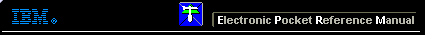 |

 IBM-AUSTRIA - PC-HW-Support 30 Aug 1999
IBM-AUSTRIA - PC-HW-Support 30 Aug 1999 |
LAN support program / Windows
PROBLEM - The customer configuration is LAN support program (LSP) v1.31, Windows
3.1, DOS LAN requester (dlr) and qemm memory manager. The problem is that the user
is "thrown out" of Windows and into dos. Sometimes the user can get back into Windows
and sometimes he/she has to reboot the system. Occasionally an error is reported:
QEMM exception error #13 - software conflict at AEFF. REDIR40.EXE
occupies AEFF".
The same symptom occurred when qemm is not loaded.
Machines AFFECTED - 6381; but potentially all VP's may have the same problem.
SOLUTION - The customer is using a level of LSP that does not support QEMM and also has
an existing memory overwrite problem. In addition, the customer needed to consult the lsp
users guide on how to properly install and configure LSP when using Windows and memory
management. The customer should also consult the NETWORKS.WRI read me file supplied
with Windows for further configuration information.
Workaround - The following list of items were provIDEd to the customer and resolved the
problem:
1. Disable RPL on the Token Ring adapter. This disables the Token Ring ROM in upper
memory making that space available for use by other programs.
2. Change the exclude statement in the CONFIG.SYS so that only the following region is
excluded: x=A000-CBFF.
3. Set DOS=HIGH,UMB in the config.sys.
4. Re-install LAN support program version 1.35 and change the following parameters:
for DXMT0 set call far to yes - for DXMC0 set the RAM address to C800 4) run the
QEMM optimize program.
5. Update the Windows system.ini file to contain the following parameters under the
[396ENH] section:
indospolling=true
emmexclude=A000-CBFF
emmexclude=E000-FFFF
emmpageframe=E000
6. Update BIOS to level 40
Back to 
More INFORMATION / HELP is available at the IBM-HelpCenter
Please see the LEGAL - Trademark notice.
Feel free - send a  for any BUG on this page found - Thank you.
for any BUG on this page found - Thank you.
 for any BUG on this page found - Thank you.
for any BUG on this page found - Thank you.