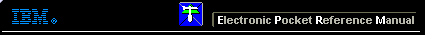 |

 IBM-AUSTRIA - PC-HW-Support 30 Aug 1999
IBM-AUSTRIA - PC-HW-Support 30 Aug 1999 |
Installing LAN support program
PROBLEM - What steps should be taken when installing LAN support program 1.3x with
Windows 3.1 or memory managers (eg., QEMM and EMM386) or both?
Machines AFFECTED - All Valuepoint systems.
SOLUTION - The following steps should be taken when installing LAN support program
1.3x with Windows 3.1 or memory manager (eg. QEMM and EMM386) or both
1. if you have an IBM 16/4 ISA-16 Token Ring adapter or IBM 16/4 Token Ring II adapter
installed and not performing remote program load (rpl), then disable the ROM on the
adapter using the configuration switches. This will free up memory space in upper
memory previously occupied by Token Ring RPL ROM.
2. install or re-install the latest version of LAN support program (1.33). You must follow
the installation guIDElines outlined in chapter seven of the LAN support program user's
guide. If you are using Windows 3.1, you must set the "call far" parameter to "yes"
for the "DXMTO" module.
3. if you are using the IBM 16/4 ISA-16 Token Ring adapter, LAN support program gives
you the option of configuring the starting RAM address for the adapter. Set the adapter
RAM addresses to start at a location that is contiguous in upper memory. For example,
the ideal starting RAM address in a 6381 is C800. C800 is the first available upper
memory address after the video BIOS. In a 6382/S, 6384/D, and 6387/T the ideal
starting RAM address is C000. The same guidelines should be followed with other LAN
adapters.
4. if you are using a memory manager, change or add the exclude statements to exclude
the VGA buffer portion of memory, video BIOS and the Token Ring RAM address. the
following are examples of CONFIG.SYS exclude statements for using memory managers
with the IBM 16/4 isa-16 Token Ring adapter (with the recommended starting RAM
addresses):
6381/si --> x=a000-cbff
6382/S, 6384/D, 6387/T --> x=a000-c3ff
x=e000-e7ff
5. if you are using a memory manager, set "dos=high,umb" in the config.sys.
6. update the Windows SYSTEM.INI file per the instructions in the NETWORKS.WRI read me
file supplied with the Windows 3.1. Special attention should be paid to the following
parameters:
indospooling
emmexclude
emmpageframe
Back to 
More INFORMATION / HELP is available at the IBM-HelpCenter
Please see the LEGAL - Trademark notice.
Feel free - send a  for any BUG on this page found - Thank you.
for any BUG on this page found - Thank you.
 for any BUG on this page found - Thank you.
for any BUG on this page found - Thank you.