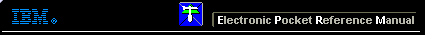 |

 IBM-AUSTRIA - PC-HW-Support 30 Aug 1999
IBM-AUSTRIA - PC-HW-Support 30 Aug 1999 |
6387/T system board / plastic rivet
PROBLEM - How do I remove a 6387/T system board that has a plastic rivet used to
secure it to the frame?
Machines AFFECTED - 6387/T with a black overdrive processor socket (u10). if a blue
overdrive processor socket is installed, this information does not apply.
SOLUTION - One of the screws used to mount the Valuepoint 6387/T system board to the
frame has been replaced with a plastic rivet. This rivet is only present on system boards
with a black overdrive processor socket. This rivet was used on a limited number of
systems to prevent vibration during shipping. Without the rivet the riser board could vibrate
loose ROM the system board and cause various system and adapter failures. Should the
system board with the rivet need to be replaced, follow the procedure below:
Method 1
- Power off the system and disconnect the power cord from the
electrical outlet. remove any adapters and riser board from the system.
Disconnect the power supply connectors, LED cables and the speaker
connector. Remove all system board mounting screws.
- Place the 6387/T on it's side. Grasp the edge of the system board
directly in front of the plastic rivet and gently pull up on the
system board. If the rivet does not pull out of the base frame use
Method 2.
- Position the frame so that the front of the system faces the
ceiling. Locate the cutout on the
right side of the base frame, appr. 1 Inch above the plastic rivet.
- Place a screwdriver or a similar tool through the cutout and as
close to the rivet as possible. If using a screwdriver, wrap the
shaft with a cloth to prevent damaging the system board.
carefully lever the system board away from the base frame.
- After the system board has been replaced, it is not necessary to
install a mounting screw or replace the plastic rivet. The system
board is secure with the remainder of the mounting screws.
Additional Information - Reference RETAIN TIP H121807
Back to 
More INFORMATION / HELP is available at the IBM-HelpCenter
Please see the LEGAL - Trademark notice.
Feel free - send a  for any BUG on this page found - Thank you.
for any BUG on this page found - Thank you.
 for any BUG on this page found - Thank you.
for any BUG on this page found - Thank you.