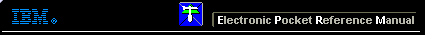 |

 IBM-AUSTRIA - PC-HW-Support 30 Aug 1999
IBM-AUSTRIA - PC-HW-Support 30 Aug 1999 |
How is the S3 video refresh rate under Windows NT changed
PROBLEM - How is the S3 refresh rate under Windows NT changed?
Machines AFFECTED - All 6382/S, 6384/D, and 6387/T's with Windows NT.
SOLUTION -
- ) Load Windows NT
- ) Double click on the MS DOS icon
- ) Type "START REGEDT32" and press ENTER
- ) Select the "HKEY_LOCAL_MACHINE" child window
- ) Double click on the "SYSTEM" branch
- ) Double click on the "CURRENTCONTROLSET" branch
- ) Double click on the "SERVICES" branch
- ) Double click on the "S3" branch
- ) Double click on the "DEVICE0" branch
- ) Default setting will now be shown on the right hand portion of the
window
- ) Search the window for the "DEFAULTSETTINGS.VREFRESH : REG_DWORD : 0xnn"
where nn is the refresh rate value
- ) To change the refresh rate, double click on the text which says
"DEFAULTSETTINGS.VREFRESH : REG_DWORD : 0xnn". this line should bring up
a dialog box.
- ) Enter the new refresh rate in the text box
- ) Choose whether the number is binary, decimal, or hex.
More INFORMATION / HELP is available at the IBM-HelpCenter
Please see the LEGAL - Trademark notice.
Feel free - send a  for any BUG on this page found - Thank you.
for any BUG on this page found - Thank you.
 for any BUG on this page found - Thank you.
for any BUG on this page found - Thank you.