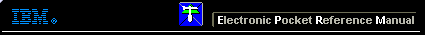 |

 IBM-AUSTRIA - PC-HW-Support 30 Aug 1999
IBM-AUSTRIA - PC-HW-Support 30 Aug 1999 |
Viewing the Test Log
 PC-Doctor
PC-Doctor
Viewing the Test Log
Errors reported by the diagnostic test will be displayed by the program as a failed test.
To view details of a failure or to view a list of test results, do the following from
any test category screen:
- Press F3 to activate the log File.
- Press F3 again to save the file to diskette or F2 to print the file.
More INFORMATION / HELP is available at the IBM-HelpCenter
Please see the LEGAL - Trademark notice.
Feel free - send a  for any BUG on this page found - Thank you.
for any BUG on this page found - Thank you.
 PC-Doctor
PC-Doctor
 for any BUG on this page found - Thank you.
for any BUG on this page found - Thank you.