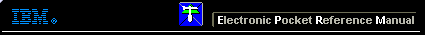 |

 IBM-AUSTRIA - PC-HW-Support 30 Aug 1999
IBM-AUSTRIA - PC-HW-Support 30 Aug 1999 |
IBM Advanced Memory Diagnostics
 PC-Doctor
PC-Doctor
IBM Advanced Memory Diagnostics
The Advanced Memory Diagnostics provide the capability to identify a particular
memory module (SIMM/DIMM) which fails during testing. Use the System Board
Layouts section (PC300/700, Intellistation) to reference the memory sockets, or
select F1 twice to load the Online Manual and select Chapter 11
'SIMM/DIMM Locator'.
Follow the steps below to locate the IBM Advanced Memory Diagnostics test options.
- Select the DIAGNOSTICS option on the toolbar and press Enter
- Highlight either the Memory Test-Full or Memory Test-Quick option
and press Enter
- Memory Test-Full
The full memory test will take about 80 seconds per MB of memory and will detect marginal, intermittent,
and solid (stuck) memory failures.
- Memory Test-Quick
The quick memory test will take about 20 seconds per MB of memory and will detect solid (stuck)
memory failures only.
NOTE: Either level of memory testing can be performed on all memory or a
single SIMM/DIMM socket.
Only sockets containing a SIMM or DIMM can be selected for testing. Unpopulated sockets
are noted by ........ besides the test description.
Back to 
More INFORMATION / HELP is available at the IBM-HelpCenter
Please see the LEGAL - Trademark notice.
Feel free - send a  for any BUG on this page found - Thank you.
for any BUG on this page found - Thank you.
 PC-Doctor
PC-Doctor
 for any BUG on this page found - Thank you.
for any BUG on this page found - Thank you.